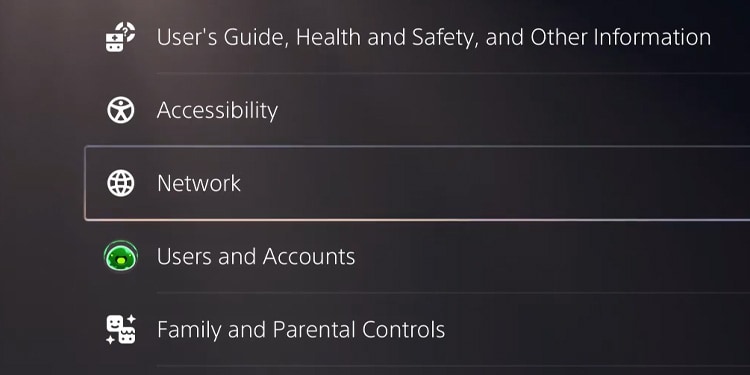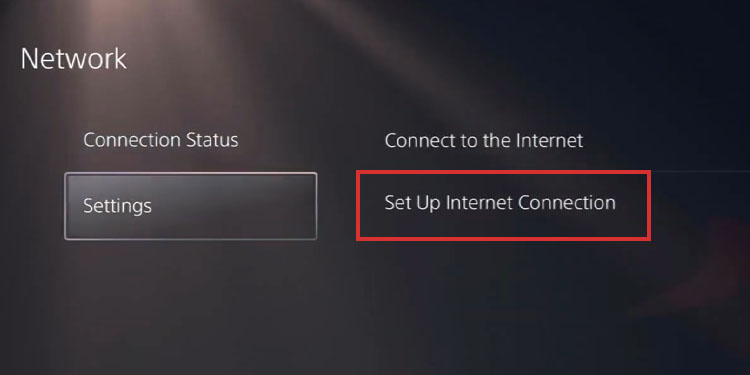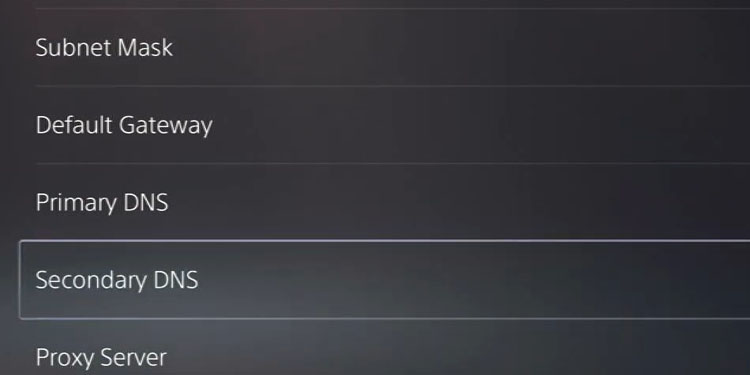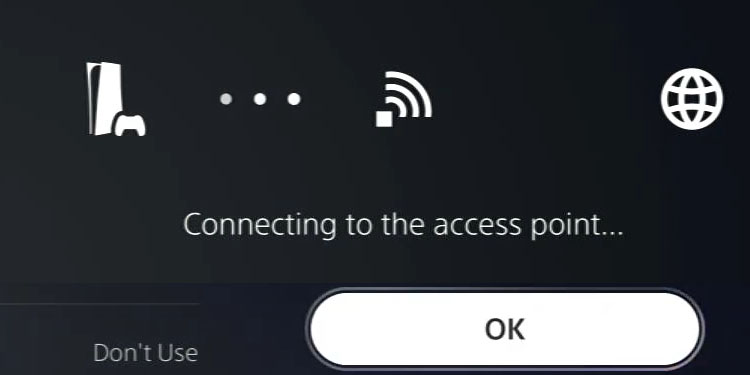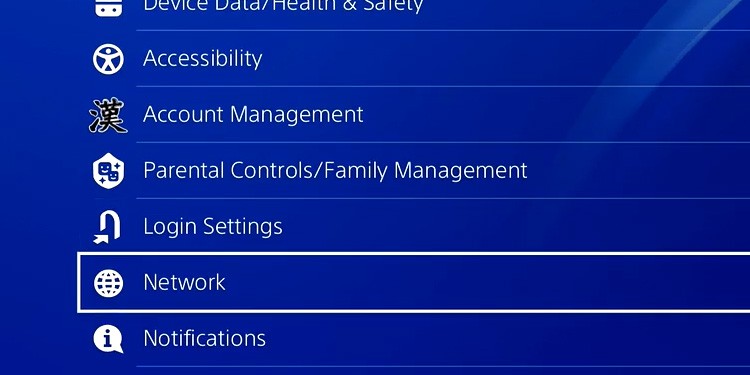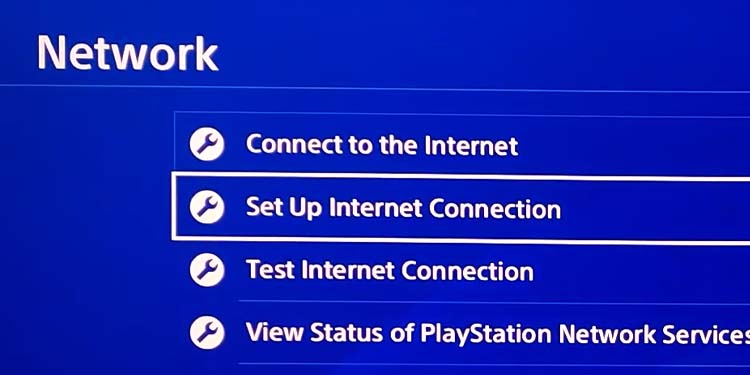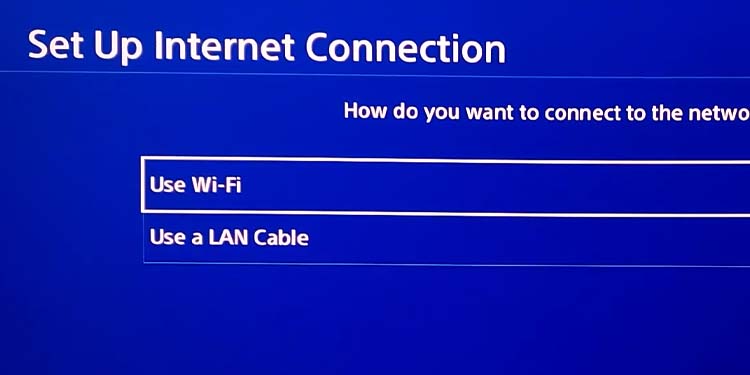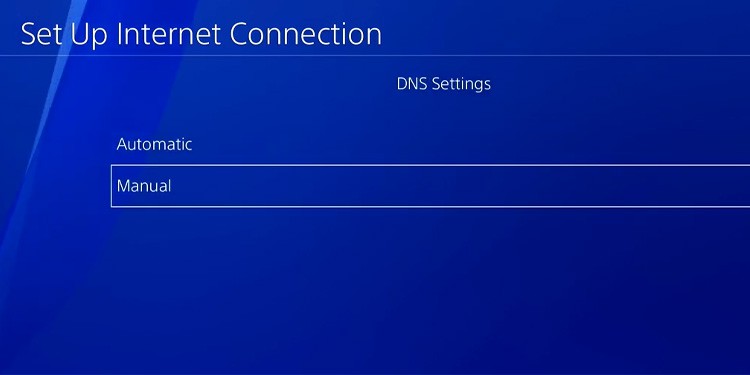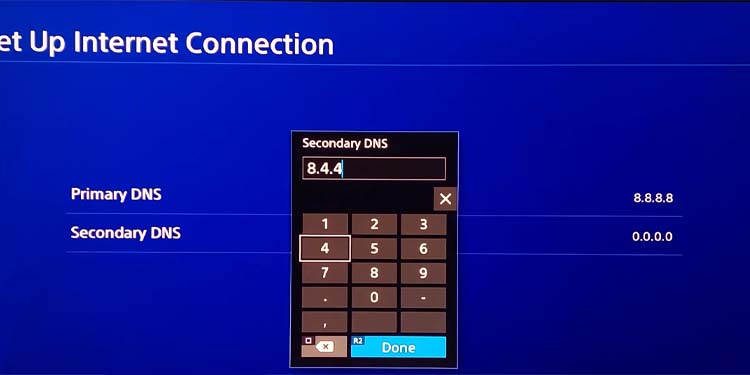Changing the DNS address will make slow internet connections faster and more reliable. The enhancement becomes more noticeable for better connections, for example, broadband speeds going above 10Mbps and 25Mbps.
When to Change DNS Settings on PS4 And PS5?
We advise you to change these settings if you find playing online too difficult. Unreliable connections, constant internet interruptions, and slow internet are reasons to change DNS. You can change it for a free option you can get from tech corporations. The best options for PlayStation consoles include:
Cloudflare (1.1.1.1 / 1.0.0.1): Players consider it the best DNS for general entertainment use. It also boasts great privacy features because it won’t use your data. Google (8.8.8.8 / 8.8.4.4): The address offers good speed and stability. IBM Quad9 (9.9.9.9 / 149.112.112.112): It’s the best solution for European players, as the service comes from Switzerland. OpenDNS Home (208.67.222.222 / 208.67.220.220): The last server we recommend is one of the first for worldwide players. It offers extra protection for kids.
Here’s a full list of the DNS servers we recommend:
How to Change DNS Settings on PS4 And PS5?
To change the DNS settings of PS4 and PS5, you need to go to the network settings and add a manual address. You can choose any options I listed above and test if it improves your connection.
On PS5
As you’ve learned, you can add a free or paid DNS service to improve your PS5’s connectivity. Here’re the steps on the PS5:
On PS4