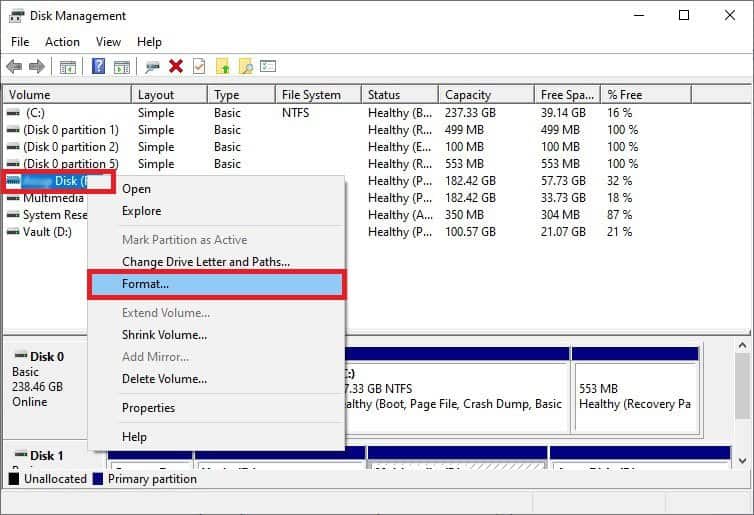Files you delete are still lurking on your hard drive and available for anyone who wants to recover them as long as it’s done soon enough. However, you can wipe your hard drive to remove personal data and make it so it can’t be recovered.
What Happens When I Delete Files?
Your computer uses a list to help it open files for you. If you have a document saved that is titled Plans.doc, then the computer finds it by referencing the list and using that to open it. The file takes up space on the hard drive and is marked so it can’t be written over. When you delete a file the usual way, the reference in the list is removed. The space the file takes up is now free space where another file can be saved. However, the file itself isn’t removed. The file will stay in place until other data overwrites it. That will happen in time as you save items on the hard drive, and they take up the space that the file initially took. So Plans.doc, though deleted, can still be accessed until it’s overwritten and the file is removed. In some cases, this takes a long time. It can take a professional file-retrieval service to dig up files like these, but it’s often possible long after the file is deleted. No matter what, make sure to back up any files you want to save before you start wiping your drive.
What is a Complete Hard Drive Wipe?
This depends on the reason why you want to wipe the hard drive. If you’re doing it so that you have a completely empty drive to reinstall your operating system and files on, then all you have to do is the easy process to format it. If what you want is to have the hard drive completely wiped so that you can sell it and no data can be recovered, for example, the process takes a little longer.
How to Completely Wipe a Hard Drive
Choose whether you want to wipe the drive so you can use it again or whether you want all the data removed and not retrievable. The first method is more suitable for those who want to use the drive themselves again. The second is better if you’re selling your drive and want to ensure your information can’t be retrieved later.
Format Your Hard Drive
When you format a drive, you remove and delete everything on the drive. You can do this with a quick format that makes it easy to wipe your hard drive quickly. Windows Mac Chromebook It might take a few minutes, but the quick format won’t take very long. This will prepare you to use a driver in a new device or any other personal use you have for it.
Deeper Formatting
Since Windows Vista, using the standard format method will fill the hard drive with new information so that your old data is deleted. Mac also has a very secure format option you can use to wipe your drive completely. Use these methods when you need the information on the drive deleted. If you have sensitive personal data or banking and financial information on the drive, it’s imperative to make sure it’s gone. You don’t want someone recovering the data and stealing your identity or something similar. Windows Mac You can choose which security options you want to be applied to the format. Choose whichever you’re most comfortable with. The most secure option will write data to the drive and erase it seven times to ensure that it can’t be recovered.
Third-party Utilities
There are some programs designed to delete your hard drives completely. Like the Mac full format with the most secure Security Options, some offer U.S. Department of Defense compliant erasure security protocols. This is one of several different protocols for wiping hard drives. Here are some programs to consider:
Darik’s Boot and Nuke CBL Data Shredder Macrorit Data Wiper Eraser Secure Eraser
When you choose and download a program, simply follow the steps to select which method of secure hard drive wiping method you want to perform. Follow the prompts to complete the process.
Hard Drive Wipe Protocols
There are a few different protocols for wiping your hard drive. You’re most likely to come across these if you’re using a third-party program that offers several options for the type of secure data erasure you need.
DOD 5220.22-M was the Department of Defense standard for secure erasure. It overwrites your hard drive multiple times, with zeroes, ones, and random data. It’s still an excellent way to erase your data, but it isn’t the standard for the DOD anymore.RCMP TSSIT OPS-II is another standard. It usually does seven passes over the drive, alternating between writing zeroes and ones. The last pass often uses random characters before it verifies the deletion. Secure Erase is a protocol that uses the hard drive itself to erase the data. There is far less room for error. It might be the most secure and reliable data destruction method.
Many solid-state drives have wipe software that comes directly from the drive manufacturer. Since the older wipe protocols were designed for HDDs, they don’t work as well with SSDs. Check with your drive manufacturer to see whether they have a secure erase tool for your SSD before using a third-party program.
How Do I Wipe My Hard Drive Before Selling?
To ensure that your data is completely protected, delete everything and do a deep format on the drive. While a quick format will save time, it won’t erase the data like a deep format will. Since your hard drive can potentially end up anywhere after a sale, it’s better to be safe than sorry, even if you’re selling to a friend.
Will Removing a Hard Drive Remote All Data?
No, removing the hard drive from your computer won’t erase any data. You can take a hard drive out of a computer and put it in another to access the files on that computer. If you want to remove the data, you need to wipe the hard drive before removing it.
Can I Completely Wipe My Computer?
You can! You just have to ensure that any hard drives – including additional storage drives and external drives that you consider part of the computer – are wiped. Use a deep format if you’re planning to get rid of your computer. If you just want to start fresh, a quick format should be okay.
Is It Safe to Throw Away a Laptop After Removing the Hard Drive?
As long as all the hard drives are removed, you should be safe to throw away your laptop. People won’t get information from other parts of the computer. Even the RAM in a computer is a memory that doesn’t hold data once it loses power.
Should I Destroy a Hard Drive Before Recycling?
As long as you’ve done a deep format, you are probably good to throw out your hard drive. However, if you want to go the extra mile, do a deeper format and break the hard drive into pieces with a hammer. Whatever makes you feel more comfortable about getting rid of something that holds personal information works. Just remember to put on eye protection if you plan to use tools.