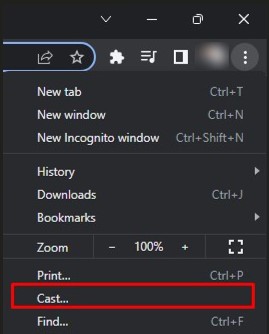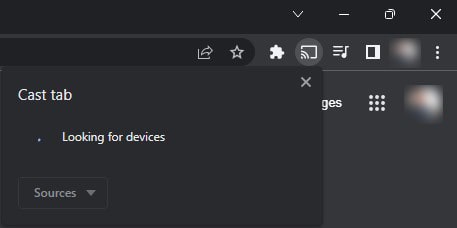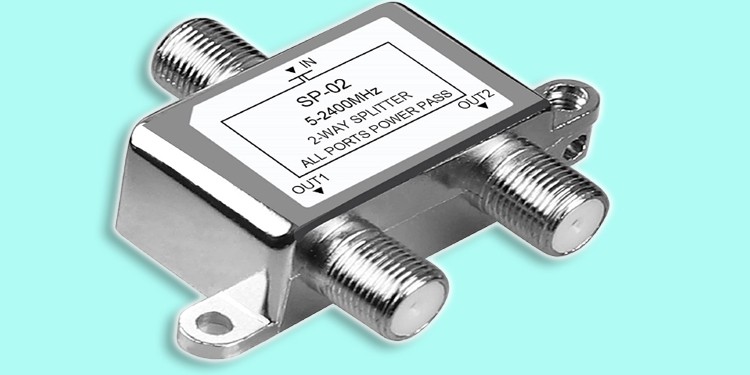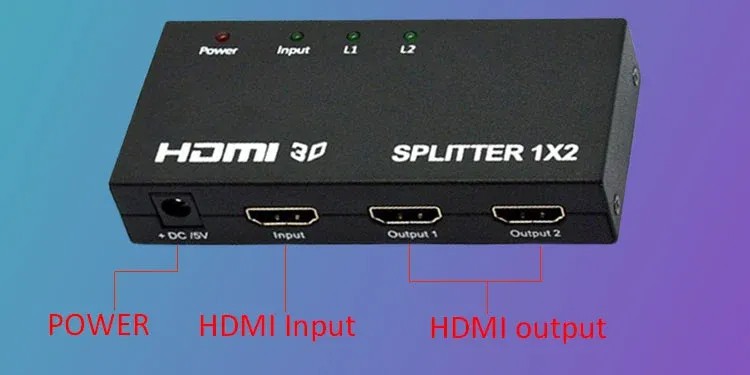By connecting two TVs together, you can watch live media content on two TVs simultaneously. Not only that, airports, railway stations, and restaurants also use this feature for their customers’ convenience. Using HDMI Splitter is a general go-to option for connecting two TVs for most users. However, there are other better options as well. In this article, you will learn how to connect two TVs together. Ultimately, you will figure out which one would be a better option for you.
How to Connect Two TVs Together?
Connecting two TVs together is possible with the use of a few extra devices. Before moving into the methods, please note that you can watch exactly the same content on both your TVs with the methods mentioned below. But if you are into watching different channels on two TVs with the same cable subscription, it is not possible. You can use wired methods like HDMI Splitter, while wireless method like using Chromecast is also possible to connect two TVs together.
Using HDMI Splitter
The first and easiest way to connect two TVs together is using the HDMI splitter. Since most of the HDMI splitters out there do not have audio support, make sure you purchase an audio-compatible splitter. With the HDMI splitter, you can split the signal that comes out of your cable box and distribute it to two TVs. Not only from the cable box, but you can also use your PC as a source.
Using HDMI Over Cat5e/6 Splitter
HDMI Over Cat5e/6 Splitter utilizes ethernet and HDMI cables to connect two TVs. This device mainly has two components: a transmitter and a receiver. Cabling can be pretty messy while using this device. But, there are far more advantages over HDMI cable, which are discussed in the comparison section below.
Using Chromecast
Casting content from your computer to TV is made more accessible with Chromecast. It provides a reliable connection to connect two TVs together. This is a wire-free approach and does not require any additional device. But before you proceed with this method, make sure your TV is Chromecast-compatible. Also, ensure you have same Wi-Fi connected to your computer and both TVs. But what if your TV does not have integrated Chromecast functionality? Not to worry, you can purchase a piece Chromecast device and use it to cast on both TVs. You don’t even need to buy an individual Chromecast for two TVs. However, you also need a pair of HDMI cables and a piece of HDMI splitter to use with Chromecast.
Using Coaxial Splitter with Comcast
If you have a cable subscription from Comcast, you can easily use a coaxial splitter to connect two TVs together. The cable box from Comcast has a COAX OUT port along with the HDMI OUT port making it flexible to use a coaxial splitter.
HDMI Splitter Vs. HDMI Over Cat5e/6 Splitter Vs. Chromecast
Now that you know different methods to connect two TVs together, you might be wondering what can be a good option for you. Each of them has its own advantages and disadvantages. We will provide you with some insights about it to help you decide easily.
HDMI Splitter
HDMI Splitter can be a cheaper option if you are setting up two TVs at your home or at a comparatively less distance. HDMI cables output an excellent picture quality when used under 10 meters periphery. But if the distance between your source and TVs is greater than 10 meters, the TV signals can degrade due to latency. Please note that the price of the HDMI cables gets higher with the increasing length. Many users even reported they faced a screen flickering issue with HDMI. Moreover, all HDMI splitters do not have audio-supporting functionality. The price can get a bit higher for one that supports audio. So, prefer HDMI cables only if you do not have a significant distance between the HDMI splitter and TVs.
HDMI Over Cat5e/6 Splitter
HDMI Over Cat5e/6 Splitter can be a better alternative if you want to overcome the limitations of HDMI splitter. This is the most commercially used device for connecting more than two TVs. It is suitable for longer distances and can accommodate more TVs. It makes use of ethernet cables that have far better resistance to interference than the HDMI. But using this device can be hectic since it incorporates the use of HDMI cables as well as LAN cables. If you don’t prefer messy wires, this device is not for you. It is a bit more expensive than HDMI splitters as well. Moreover, transmitting audio is not possible with this device. So, make your choice accordingly.
Chromecast
Purchasing a Chromecast is far cheaper than buying another device to connect two TVs. The quality of video through Chromecast is also better than any other device. However, unless your TV has Chromecast compatibility, you need an HDMI splitter to connect two TVs. And the same advantages and disadvantages apply that we previously discussed in the HDMI splitter section.