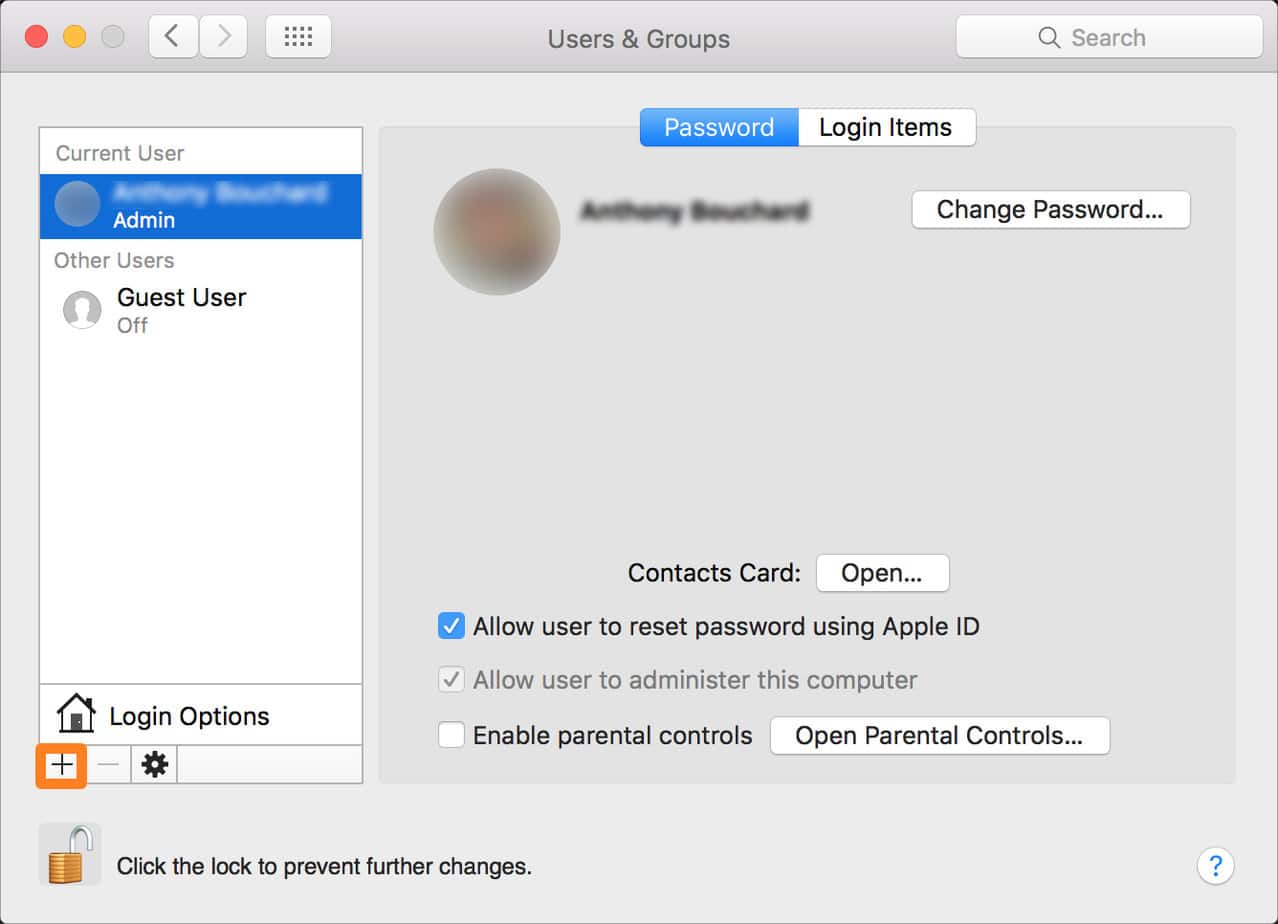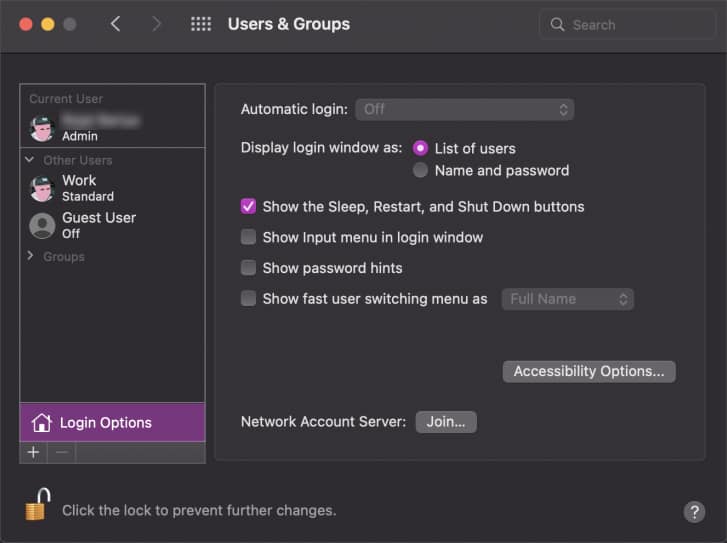If you are someone who doesn’t like multiple users tinkering with your system software and documents, you have to start removing the unnecessary admin users one by one. However, that in itself is a super simple procedure. This guide shall now guide you through multiple ways to delete admin accounts on a Mac computer. And along with this, we’ll also look at some admin-related queries that might be useful for a Mac user like yourself.
How to Delete Admin User on Mac
Before you begin to remove an admin account on a Mac computer, you must first be logged in from another admin account. That is, if you’re a standard user, you won’t be able to remove an admin from your MacBook. So, taking this thing into consideration, here are the ways for an admin user on a Mac computer:
Via System Preferences
The most simple and easy way to delete an admin user on a MacBook is through System Preferences. The process is carried out from the User and Groups settings, and these are the exact steps to do so:
Via Terminal
The terminal offers another way to delete admin user(s) on a Mac. With sets of appropriate codes and commands, one can delete not only the admin account but also other types of user accounts/groups. Here is the way to do so:
Related Queries
Convert a User to Admin on Mac
An admin has the highest privileges of any user on your computer. Therefore, if one of your personal accounts doesn’t have admin rights, you can change its account type to be a system administrator. Here’s how you do so:
Add New Admin Users on Mac
On a Mac computer, you can create a new user and immediately assign it admin privileges. The process is relatively straightforward. Here is the way to do so:
Disable Automatic Login on Mac
The automatic login feature sure does provide some users comfort within their personal computers. That is, if you enable the automatic login feature, you don’t need to authenticate yourself during the startup, and the computer logs directly into your account. However, since the computer logs in without a password, it can also turn out to be a security issue for some users. So, considering this, we have listed the exact steps to disable the automatic login option right below. But, for users who want to try out this feature, the steps to reach the option are the same as below.
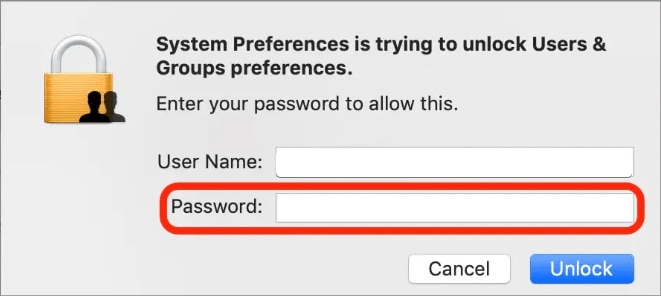
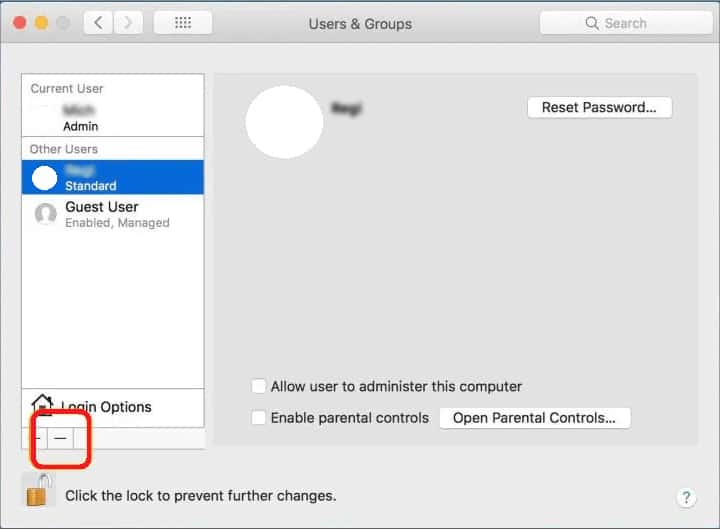
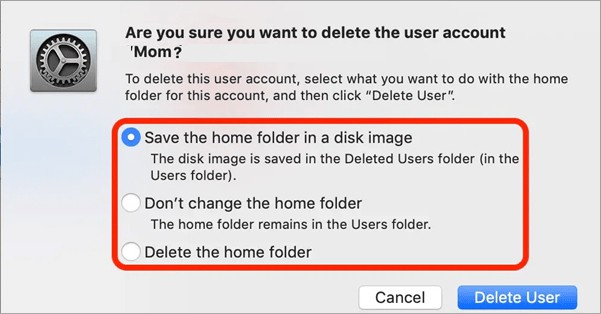
![]()