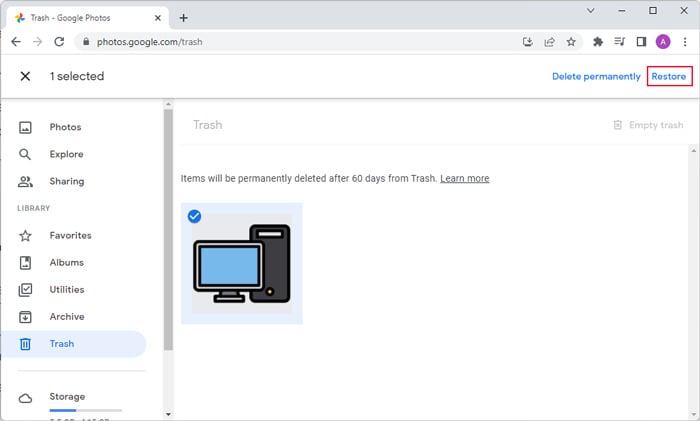But deleting or restoring photos from cloud storage backups is slightly more difficult. Deleting the files on the synced backup doesn’t actually remove them in some scenarios. You may also want to keep the photos just on your device or the cloud backup. So, in this article, we have mentioned the complete process for deleting or restoring photos for various backups.
How to Delete and Restore Photos From Google Drive
Google provides two different platforms to back up your files. While many people use Google Photos to back up their photos and videos, many also create backups on the Google Drive as well. You can remove the photos from a synced Google Drive by moving the photo to another location on your PC. But if you haven’t synced your devices, you need to apply the steps we have provided below to delete and restore photos from the Drive backup.
Deleting Photos
Follow the steps below to delete the photo from the Google Drive, Google Drive then moves this file to the Trash. If you want to delete it permanently,
Restoring Deleted Photos
To restore the deleted photo back to the Google Drive, The Google Trash keeps deleted files for 30 days before permanently removing it. If you want to restore the photos after this period, you need to contact the Google Suite Administrator. Also, they won’t be able to recover the files after 25 days of permanently deleting them if you don’t use Google Vault.
Restoring Photos From Backup
How you can restore photos from the backup is pretty straightforward. You just need to download it from the Drive and move them to the original location on your device. If you sync your device with the Google Drive, the photos you delete on your device will also be removed from the Drive. Search for it on the Trash or Bin.
How to Delete and Restore Photos From Google Photos
The process to delete and restore photos from Google Photos is very similar to that for google drive. On a synced PC, you can move the photos form the synced folder to another location to delete it on Google Photos only. But if you back up your Android or iPhone/iPad photos to Google Photos, removing them on the app will also delete them from your device. So, you should disable sync if you want to keep the photos on your device. To disable the sync,
Deleting Photos
Here’s how you can delete photos from Google Photos through its website or a mobile app: To permanently delete your photos.
Restoring Deleted Photos
Here are the steps to restore deleted images on Google Photos: Unlike Google Drive, the files in the Google Photo’s trash stays for 60 days.
Restoring Photos From Backup
You can similarly download the pictures from Google Photos to recover it. To do so, On a synced device, photos you recover from the trash will also recover on the device without any additional steps.
How to Delete and Restore Photos From OneDrive
OneDrive allows two different modes of backup. With Online-only mode, the files will be present only on the OneDrive cloud. And with the other mode, your device will also contain the synced files. If the photos you want to delete from a synced OneDrive is available on your device as well, you can just move it to another location to delete it. Then, moving it back will restore it on OneDrive as well. If you want to delete photos from unsynced OneDrive cloud storage or restore them to your PC, here are the steps: To delete it permanently, The steps you need to take to restore the photos back to OneDrive are the same as that for deleting them permanently. On the last step, instead of Delete, select Restore.
How to Delete and Restore Photos From iCloud
iCloud is the default cloud storage service for iOS devices like Mac or iPhone. The method to delete and restore photos from the iCloud backup is the same as that for other cloud storage. To delete the photos from iCloud, The photos you remove from iCloud will also be gone from the devices where you have enabled iCloud Photos. To delete the photos permanently, go to the Recently Deleted album, select them and click Delete … items. If you want to recover the photos, you need to select Recover instead. The photos will stay on the Recently Deleted album for 30 days before iCloud permanently removes them.
How to Restore Photos From Windows Backup and Restore (Win7)
Windows Backup and Restore creates a snapshot of your files and folders, and even system image of your EFI partition and recovery environment. You can store this backup on one of your local drives or an external drive. You can only delete the whole backup files and not the individual contents. However, it is possible to restore particular photos from the backup. To do so, If you want to delete an entire backup snapshot, you need to follow the steps below: