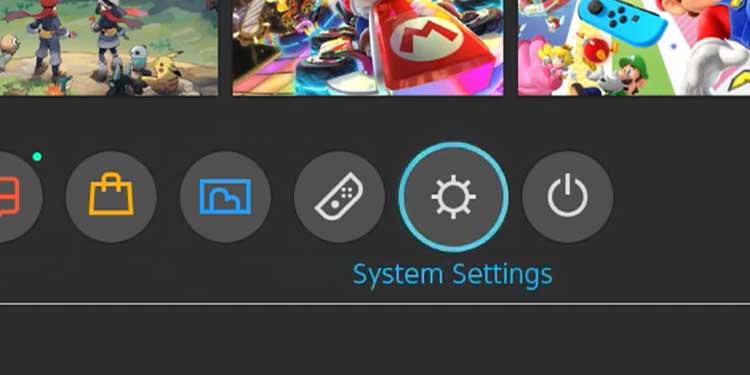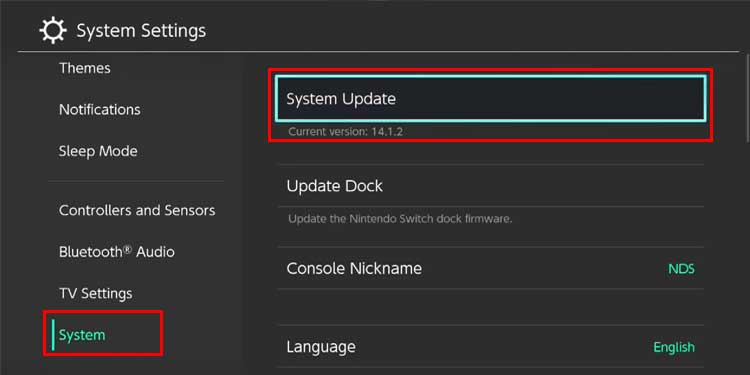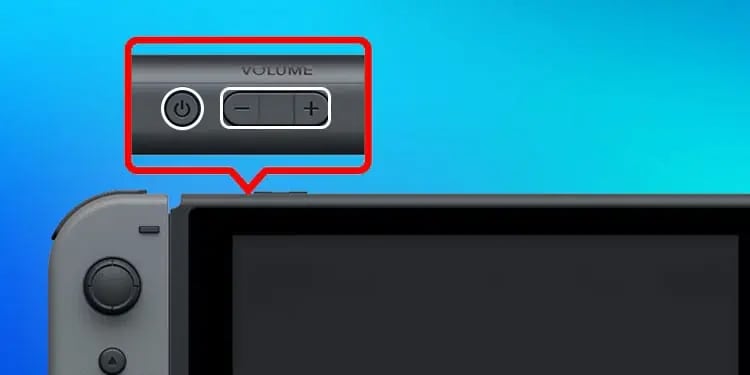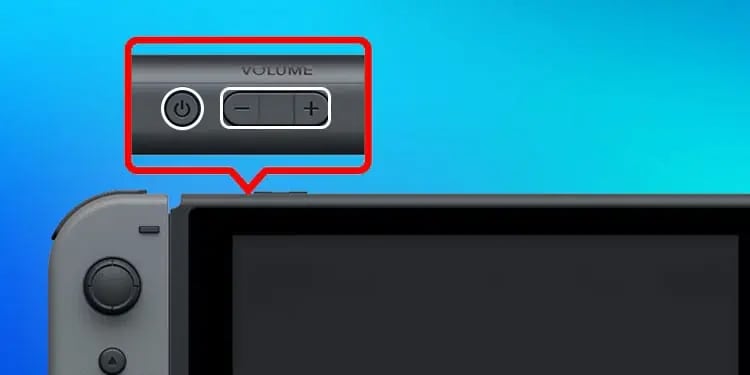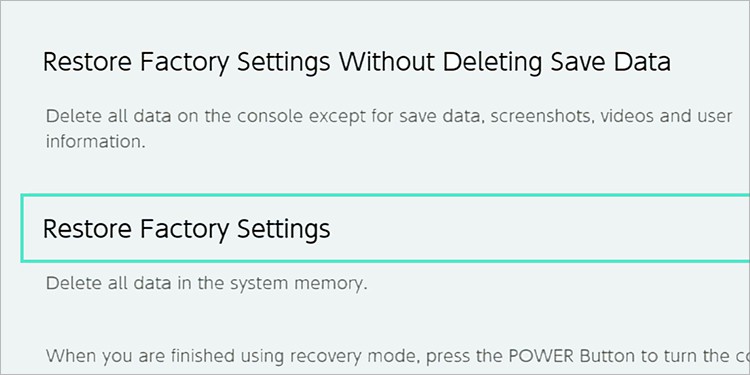What Does a Switch Blue Screen Mean?
Fixing Blue Screen Error on Nintendo Switch
To fix errors on the Switch, it’s best to go about it in a specific way. First, you want to remove questionable variables that might be contributing to the problem. Next, you want to try fixes you can reasonably manage at home. Finally, contact Nintendo for help, especially if you’re under warranty. There are other repair options as well.
Software Issues: Your Switch could have corrupted system files or be missing important updates. As long as you can get the device working again, you can try to update them. Hard resetting the console is another option if the problem comes from the software rather than the hardware. Faulty Peripherals: Sometimes the peripheral devices you use with the Switch are the root of the blue screen error. Tools not made by Nintendo aren’t guaranteed to work because they aren’t from the original equipment manufacturer. If you’re using third-party docks, controllers, and cables, switch back to the OEM versions while you troubleshoot. That way, you can avoid errors that come from hardware mismatches. Internal Damage: Worst case scenario, there’s internal damage causing the blue screen. If you know the Switch was dropped, crushed, or otherwise hurt lately, this option becomes much more likely. Behind the screen are a lot of electronic parts that work together in a specific configuration. If one becomes damaged or dislodged, it can stop the entire device from working correctly. Professional help is one of the only solutions for most players when the problem is physical damage.
Whatever the cause of the blue screen, you can fix your Switch. The amount of cost and time that it takes just depends on the cause.
Removing Peripherals and Checking Power Options
Before you do any significant troubleshooting, start by making sure it isn’t something other than the Switch causing the problem. When you reset the Switch during these steps, be sure you keep the power button held down for 12 seconds before releasing it. If the Switch still isn’t working, you may need to reset the software.
Software Fixes
There are a few software fixes you can try. Which works for you will depend on the current state of your console. Sometimes blue screens disappear, and you can access the menus on the device again – but you want to stop them before they reoccur. In that case, you can do things like updating the software. If you can’t access the system even after you power it off, you’ll need help with the hardware.
Update Your Software
Updating your software ensures you have the newest fixes available and eliminates any problems from the older software. If you don’t regularly update your Switch, do it now if you can access your system. If your blue screens were intermittent before, a software update may fix the problem and eliminate them.
Reset the Switch without Losing Personal Data
If the Switch is updated and still not working, you can reset it without losing all your personal data. Your saved data, screenshots, videos, and other information will be retained. You may have to download everything else. It’s always a great practice to back up anything you want to save before any type of reset.
Factory Reset the Switch
If you’re willing to get rid of everything saved on the Switch so that it returns to its out-of-box state, you can also factory reset it. Since more data is removed, anything corrupted or damaged causing the blue screens should also be removed. You can also factory reset the Switch from the main menu if you don’t need to shut it down first. If you can’t access the system settings at all and the screen never stops being blue, you will need to get qualified repair help to be able to use your Switch again.
Hardware Fixes
Unfortunately, there isn’t a lot you can do at home if the problem with the Nintendo Switch is the hardware. Once you’re sure it’s a hardware issue, you have two choices: whether to file for help with Nintendo or go with a third-party repair option. If you aren’t sure which is right for you, read on. Go with Nintendo Support whether you’re under warranty or not. They may charge you for repairs, but there’s no reason not to check and see what price they offer. You can always refuse if the repair cost is too high. However, going with Nintendo guarantees the work they do and might be much cheaper if it’s a known issue or if you’re under warranty. Many people say the blue screen issue is a bit more than $100 to fix in many cases, however. To start a repair with Nintendo: You can sign into the Repair Center with your account to track how things are going. Contact a third-party repair service if you aren’t under warranty or want more pricing options. Find out what kind of insurance, bonding, guarantees, and replacement for damages they offer before you agree to work with them. You may be able to save money this way and get the repairs done more quickly if you live nearby.