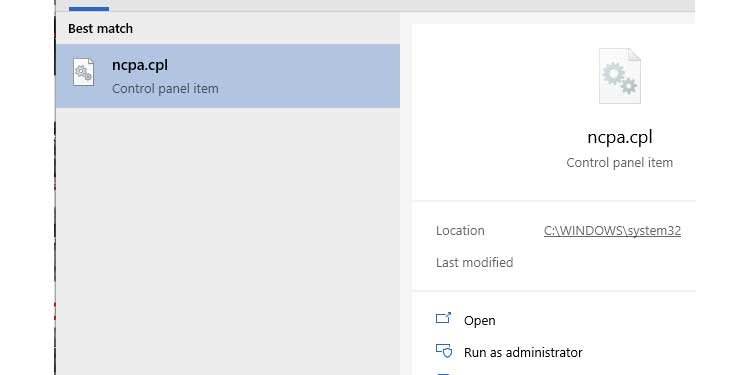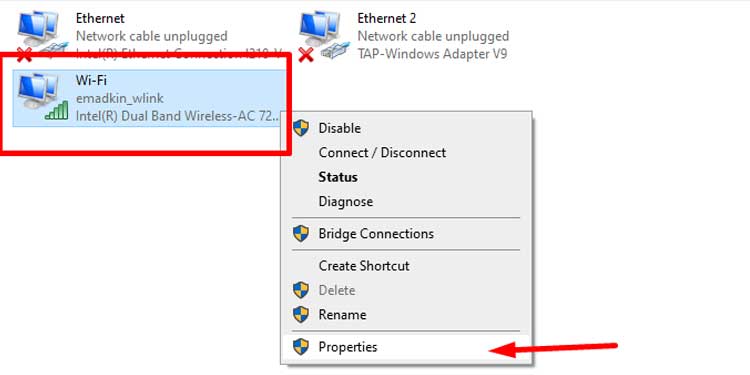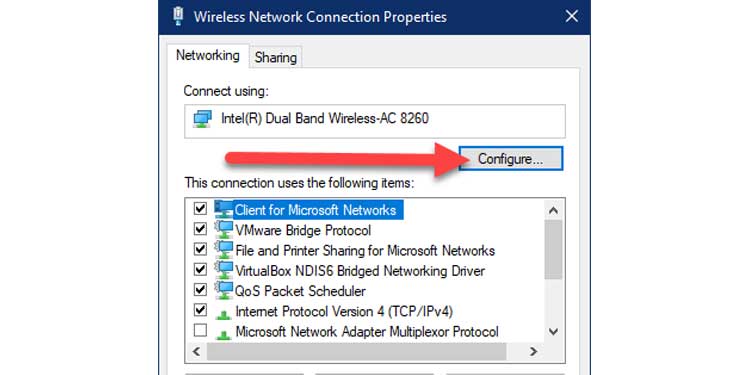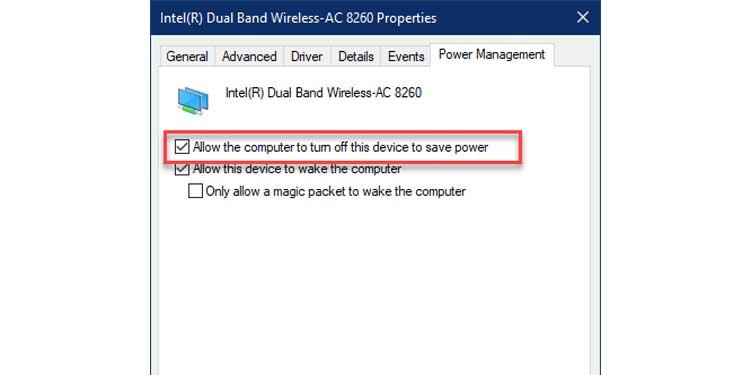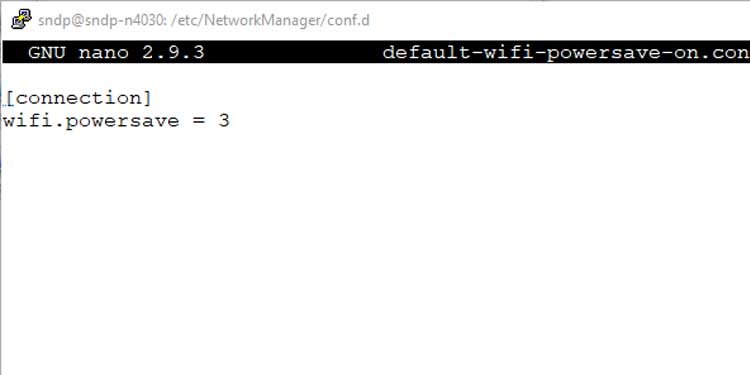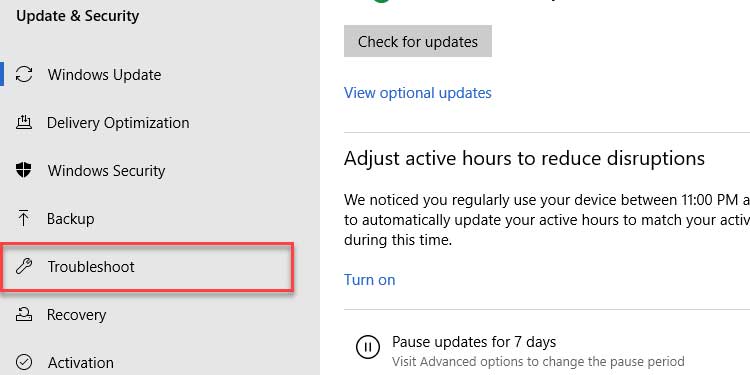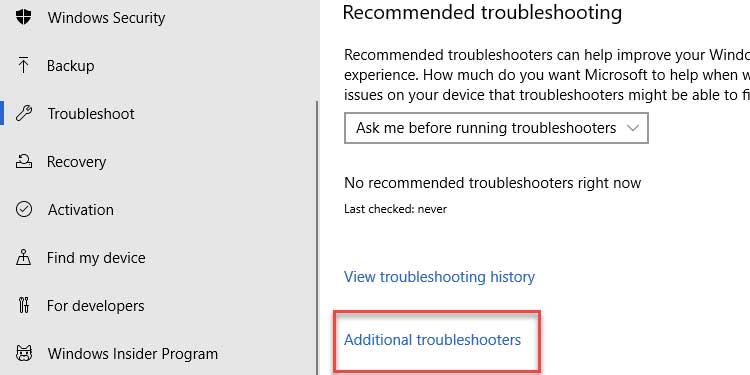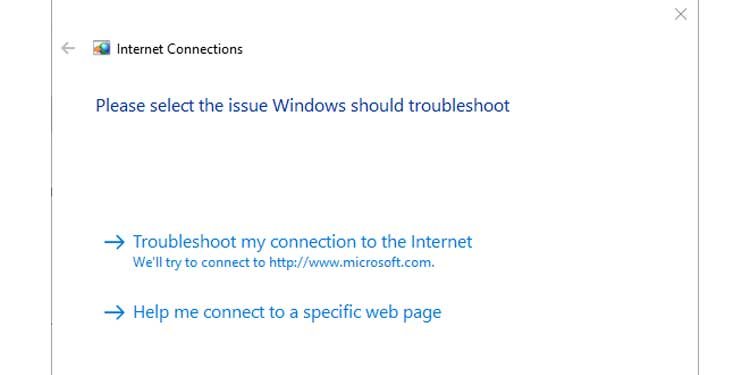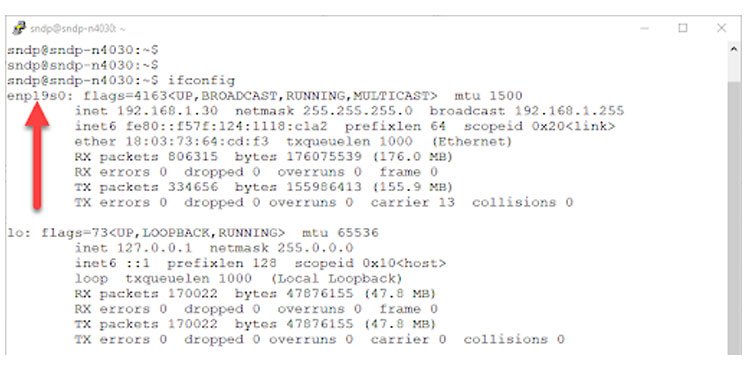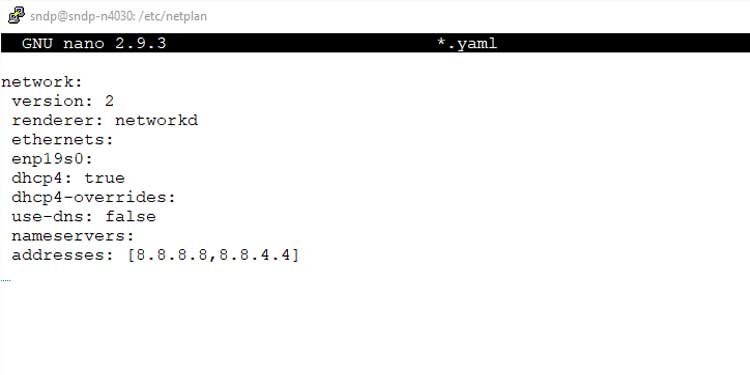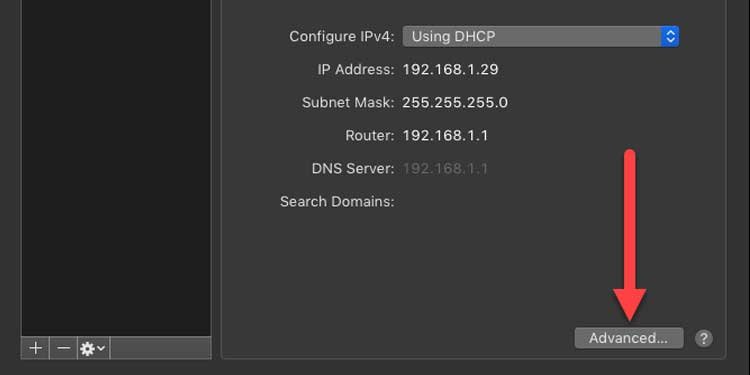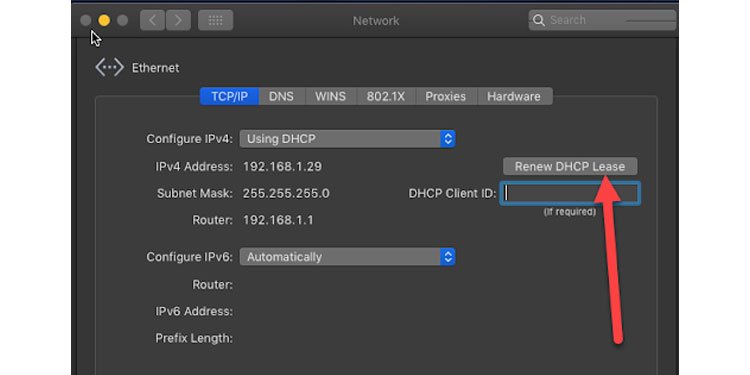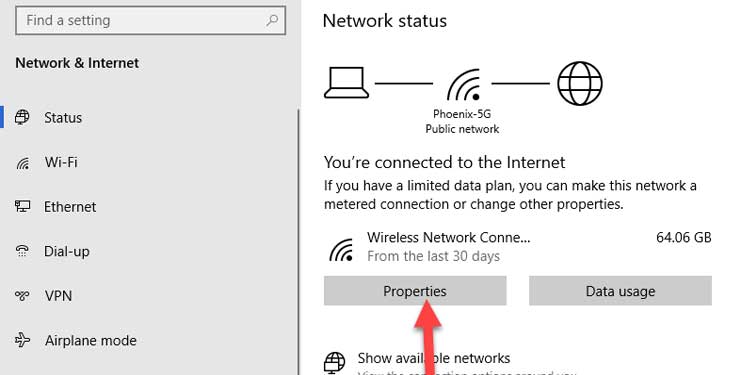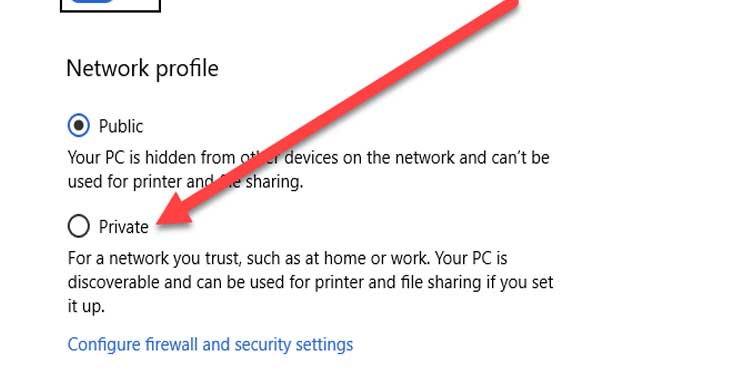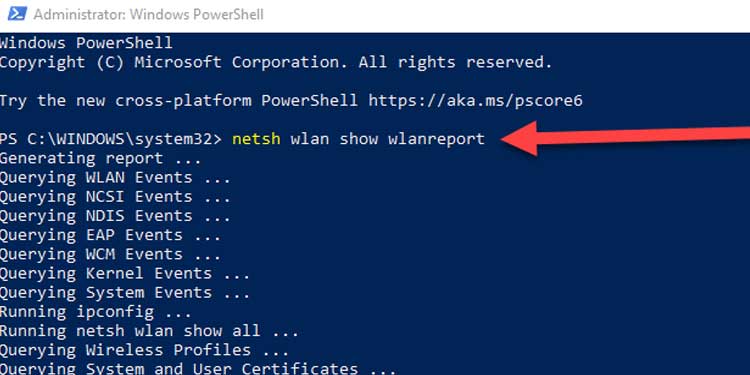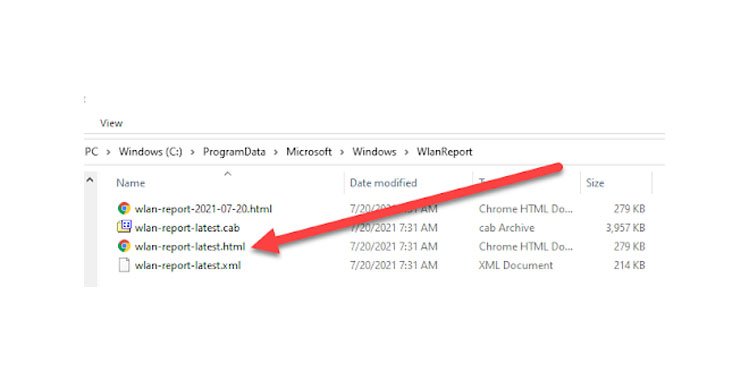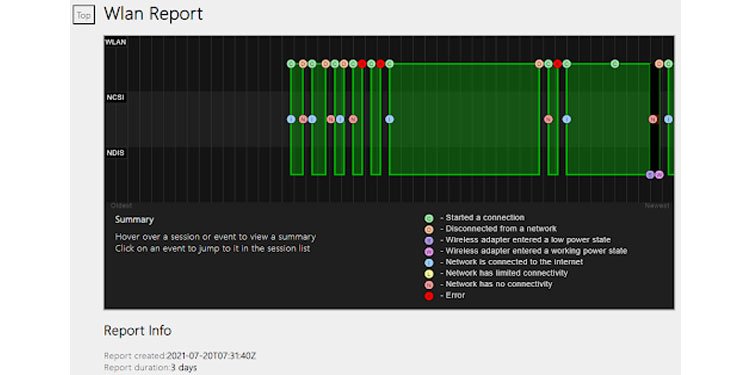The straightforward solution is to disconnect the Wi-Fi first. Or, select ‘forget network’. Then reconnect and see if that worked. If it didn’t, try doing a network driver update. If that doesn’t work either, we would have to look further into why the issue keeps happening. Read further if your laptop Wi-Fi keeps kicking you off the internet for no clear reason.
How to Fix “Laptop Keeps Disconnecting From Wifi” in Windows/Mac/Linux
Troubleshoot Hardware
Disable Power Saving for the Network Adapter
For Windows:
For Ubuntu(or Ubuntu-based Linux):
For MacOS
Use Troubleshooter(Windows Only)
Reset TCP/IP Configuration Settings
For Windows
For Ubuntu(or Ubuntu-based Linux)
For MacOS
Switch Network Profile(Windows Only)
Reset Wi-Fi AutoConfig Service(Windows Only)
Update Device Driver
For Windows
For Ubuntu(or Ubuntu-based Linux)
For macOS
Restart Devices
If nothing else is working, the best thing to do is to restart your laptop. You can also restart your router if possible. Chances are, your Wi-Fi will resume working after a fresh restart.
Generate Report(Optional)
Windows has a great feature to generate Wi-Fi network reports. While this isn’t technically a fix, it will help in analyzing what’s wrong with the Wi-Fi network adapter. To generate a report,