Such an error can be caused due to an issue with the Keychain access, incorrect date and time, or cache files. So, without further ado, let’s get into successfully connecting your Mac to your iCloud account.
Why Is Your Mac Not Connecting to iCloud
Troubleshooting Connect Your Mac to iCloud Services
These are some of the measures you can take to resolve the issues and connect your Mac to iCloud services: Some of the causes for your Mac not connecting to your iCloud account are listed below:
Issues based on incorrect Apple ID and username Issues with the Apple server status Error with KeyChain Access Incorrect Date and Time Settings within Mac that prevent iCloud connection Cache and other saved file-related issues
Verify Your Apple ID Details
Firstly, it’s best to make sure that you are trying to connect to the right iCloud account. The error can happen due to an incorrect entry of your Apple ID and password. If you have multiple Apple accounts, make sure that you are entering the right one. Follow the given steps to recheck your Apple ID details:
Check for Glitches in Apple’s Server Status
Your Mac’s inability to connect to your iCloud account can also be a sign of glitches in the server itself. iCloud server glitches occurring in your Apple server status can prevent your Mac from connecting to the iCloud. Follow these given steps to check for glitches in Apple’s server status:
Delete All Keychain Access Passwords on Your Mac
Keychain Access is an app on macOS devices that lets you store your passwords while letting you access everything with multiple devices at a time. It also contains password details along with passwords. Another reason your Mac is not connecting to iCloud can be caused by a problem with the Keychain Access application. Before you carry out this solution, make sure that you have all the important passwords noted down somewhere. Follow these given steps to delete all Keychain Access passwords on our Mac:
Set Your Mac’s Date and Time to Automatic
A bug hiding in your Date and time application can also be the root to your Mac’s iCloud connection issue. You can get rid of the bug following these given steps:
Clear the Caches on Your Mac
Sometimes unwanted Caches can cause errors affecting various other features on your Mac. Therefore, clearing the caches is not only a necessary step from time to time but also a gateway to resolve certain issues. You may want to clear the caches on your Mac in an attempt to make your iCloud features function properly. Follow the given steps to clear the caches on your Mac:
Delete Your iCloud Configuration Files
Damaged iCloud configuration files may also be another reason preventing you from accessing your iCloud services. You may delete the iCloud configuration files to restart the login process from scratch. Follow the steps provided below to delete the iCloud configuration files:
Related Questions
What Are Caches?
Caches are the areas where your Mac temporarily stores data for future use. Caches can be stored in the macOS along with individual applications. Deleting your caches can actually be a good measure to take now and then. Deleting cache files boosts your Mac’s performance. If you are facing issues with the space in the startup disk, it also helps you free up some space. Deleting caches is a perfectly safe and advisable process.
How Many Devices Can Your iCloud Be Linked to at Once?
You can have a maximum of 10 Apple devices connected to a single iCloud account at once. This includes the capacity of 5 Macs at once.
What Is Apple’s System Status Exactly?
The System Status is an application you can use to observe both the hardware and software state of your iOS devices. The system status helps you check if the Apple Servers are down or facing service issues.
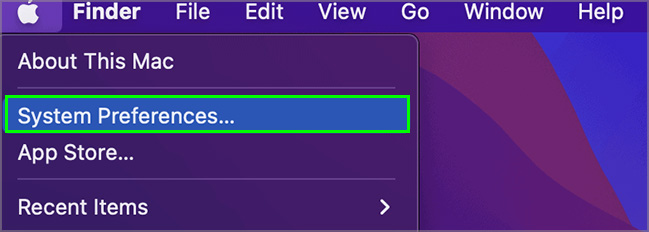




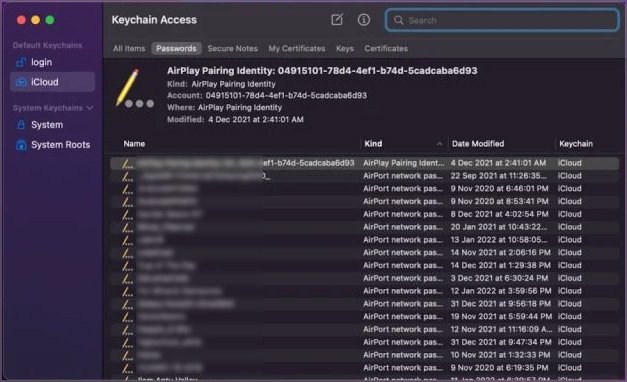
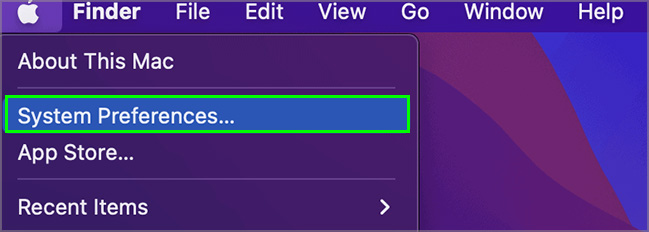

![]()



