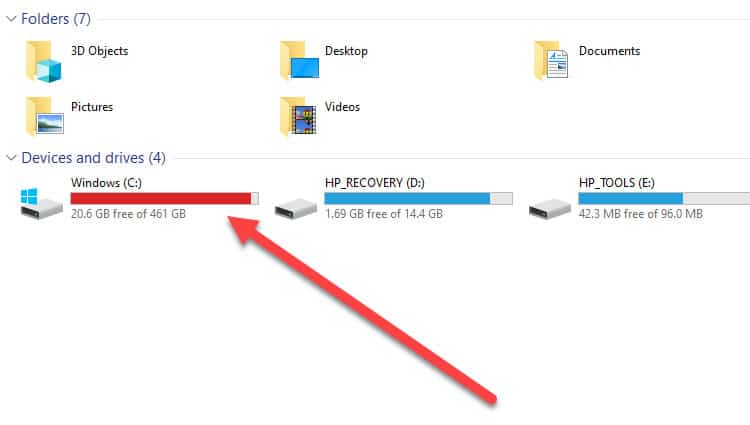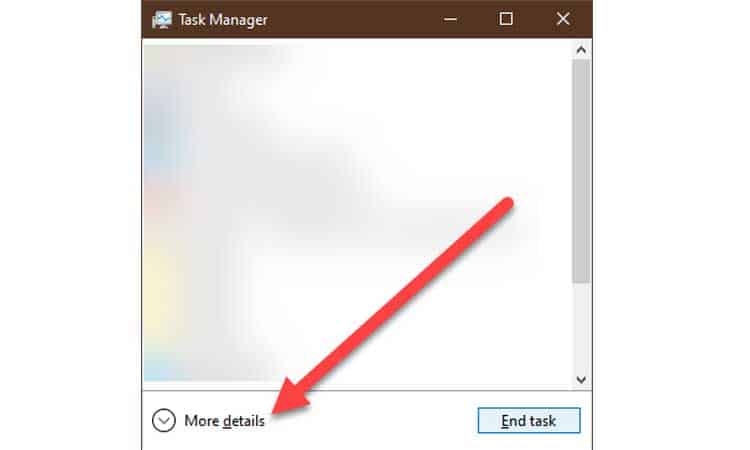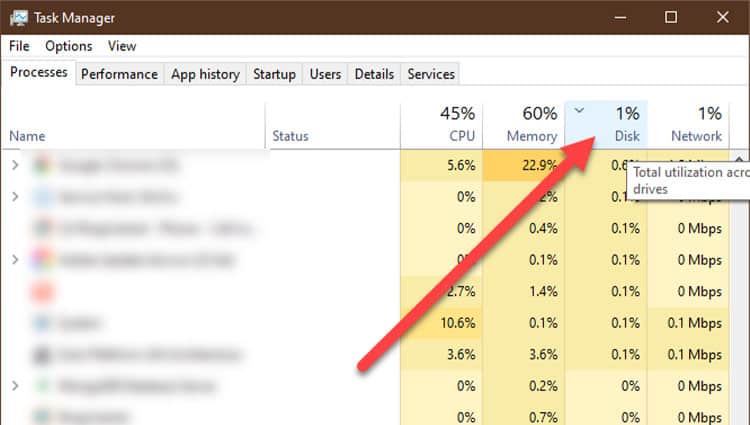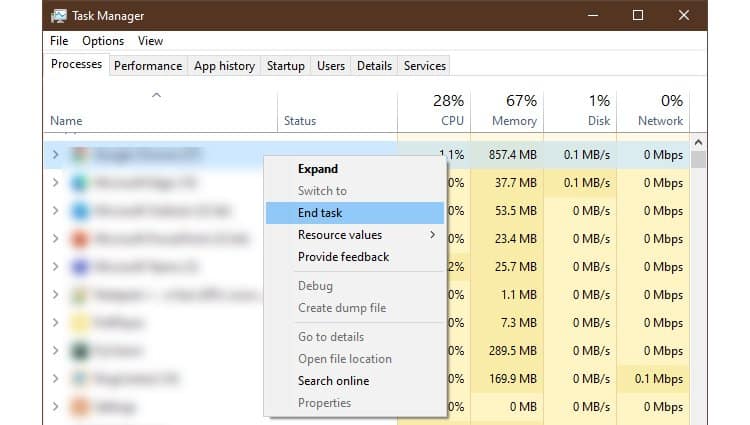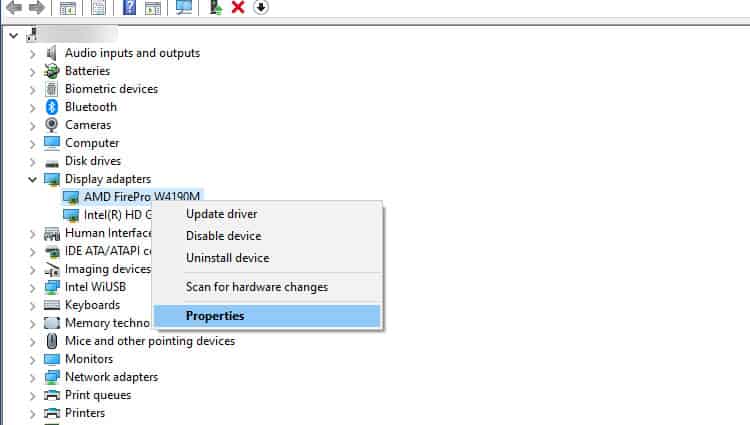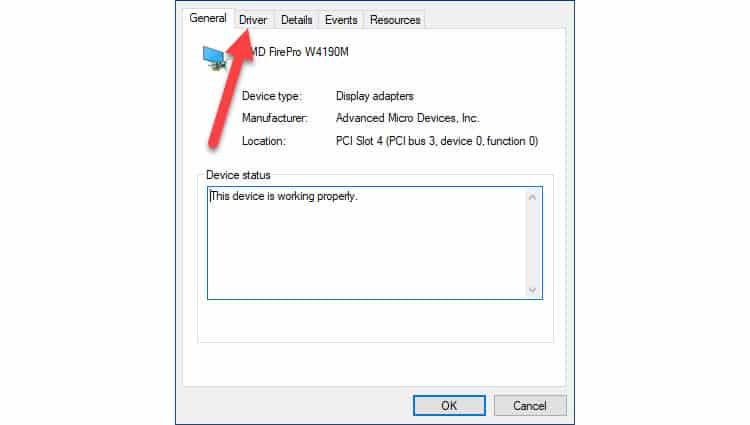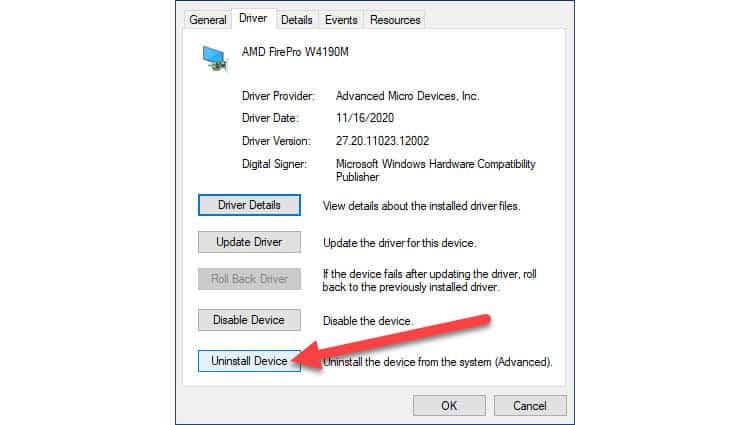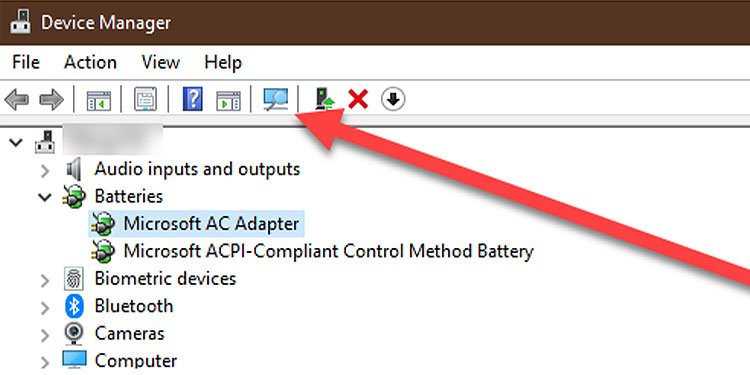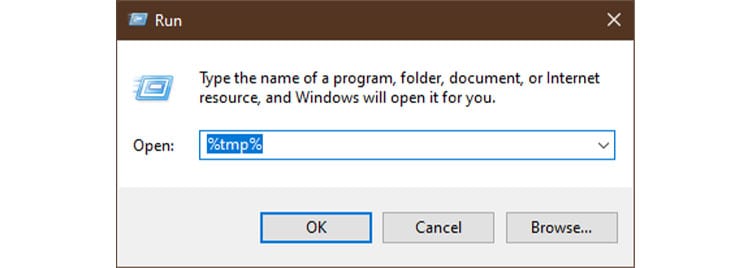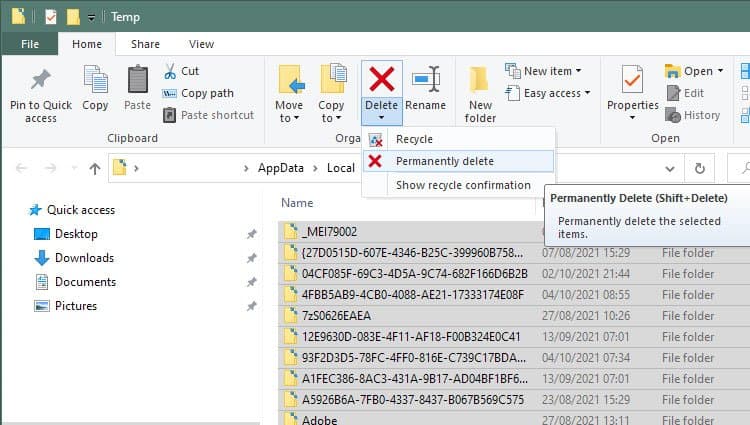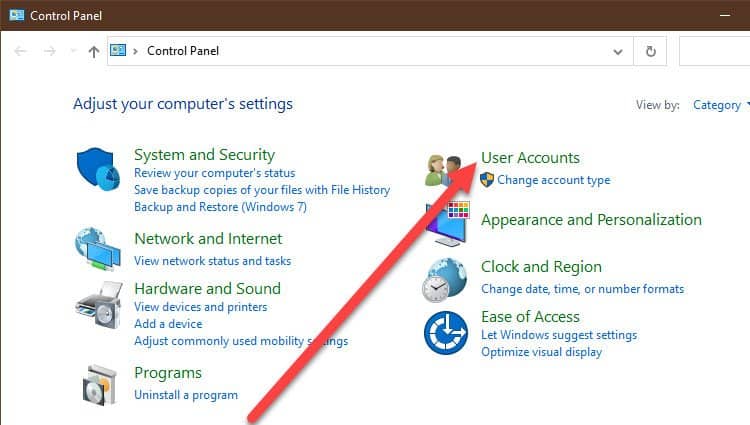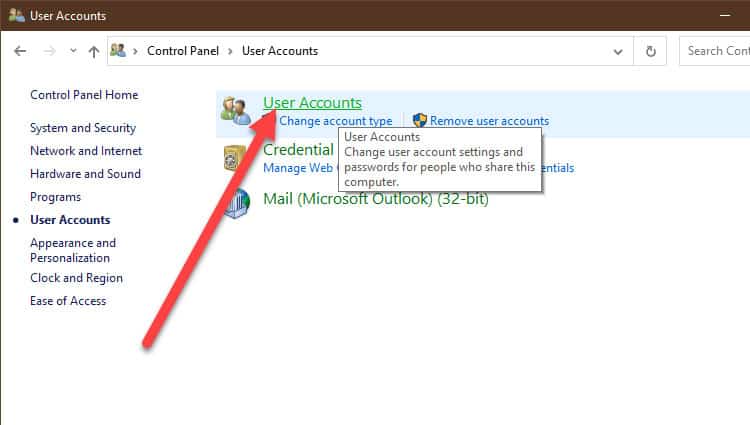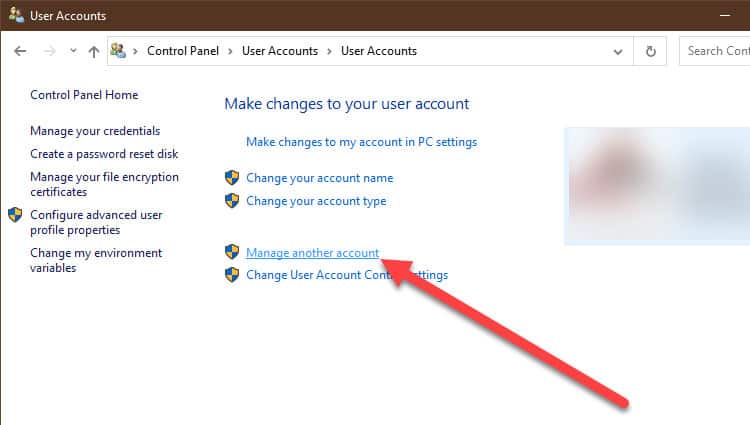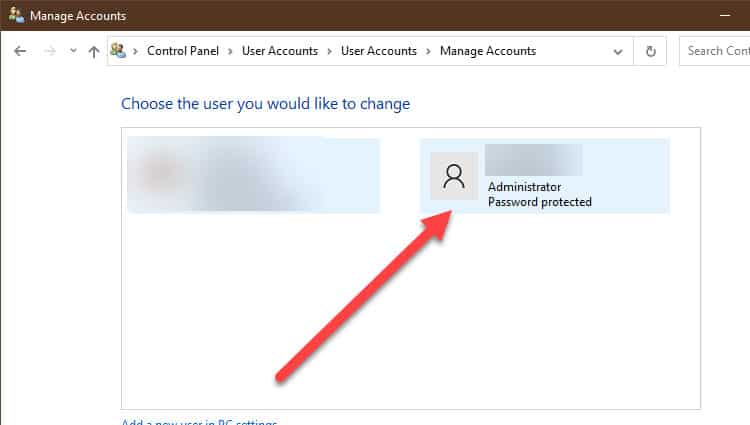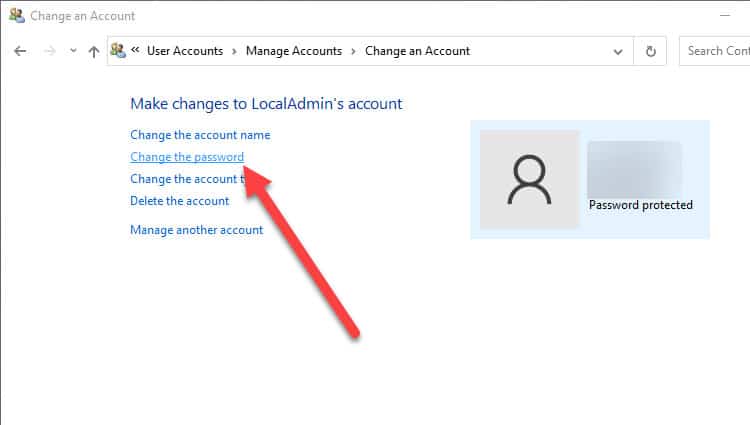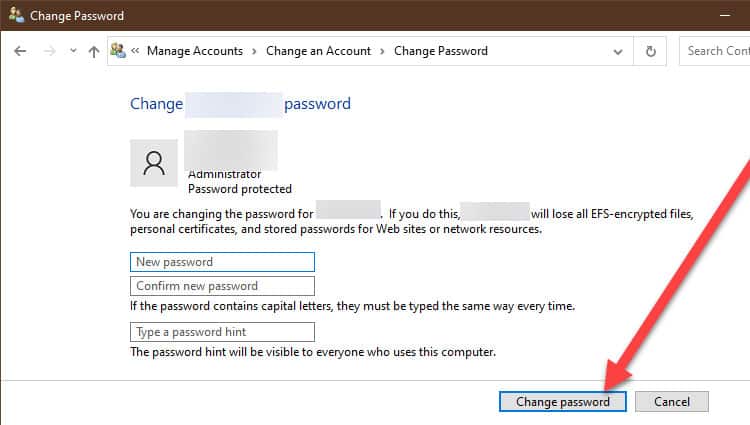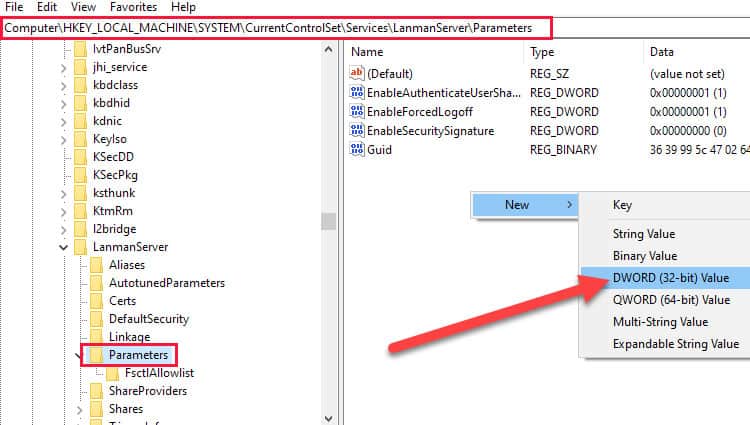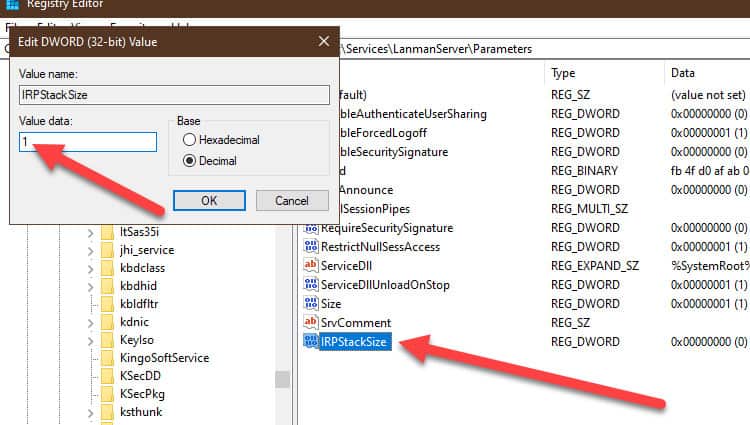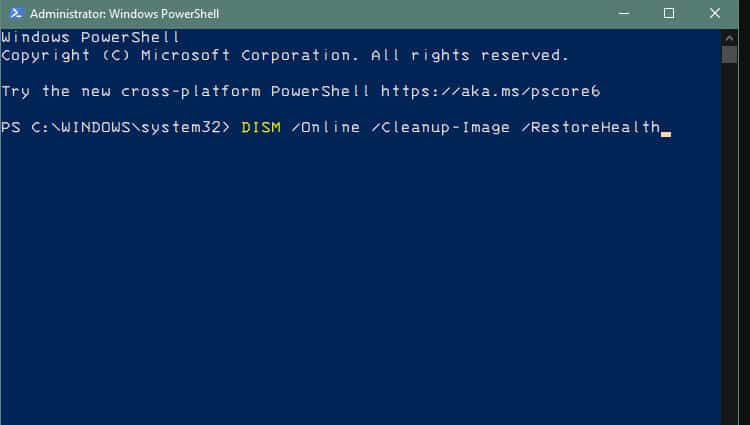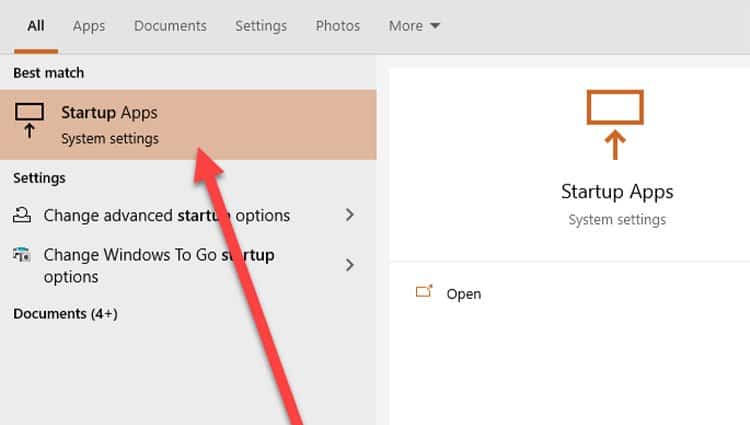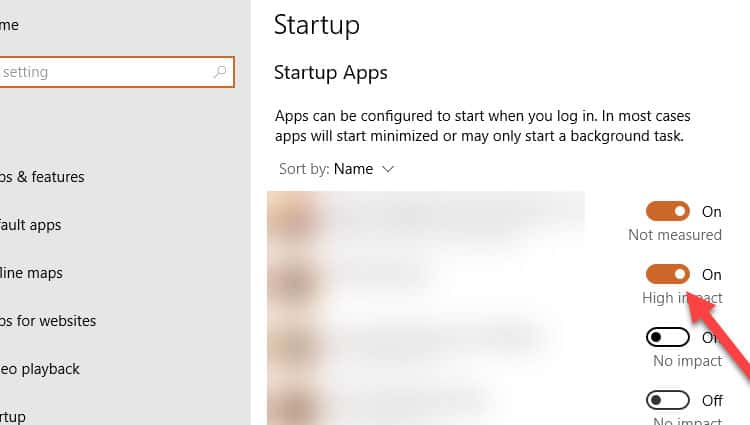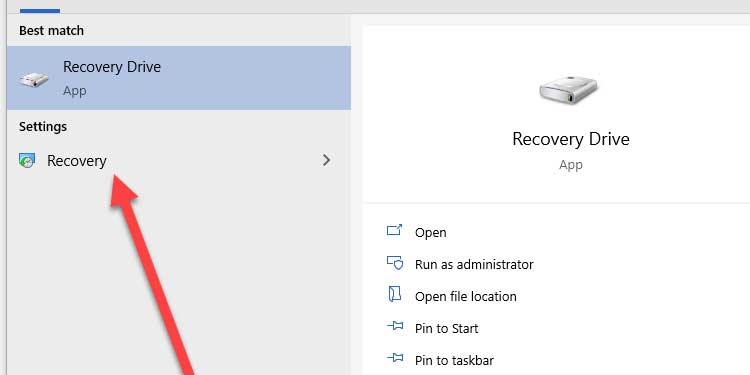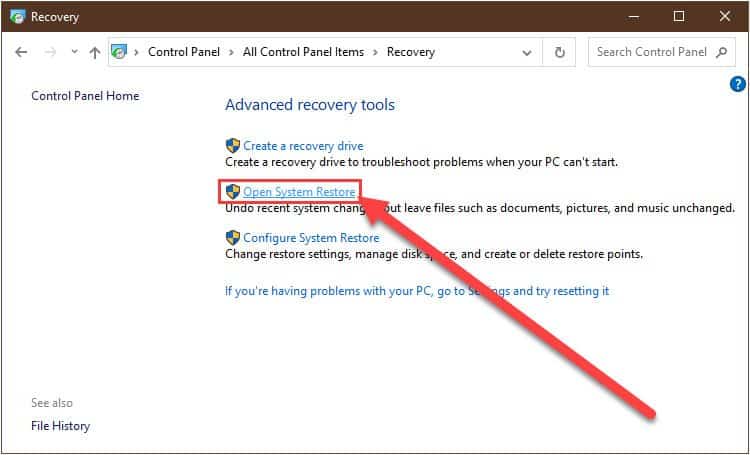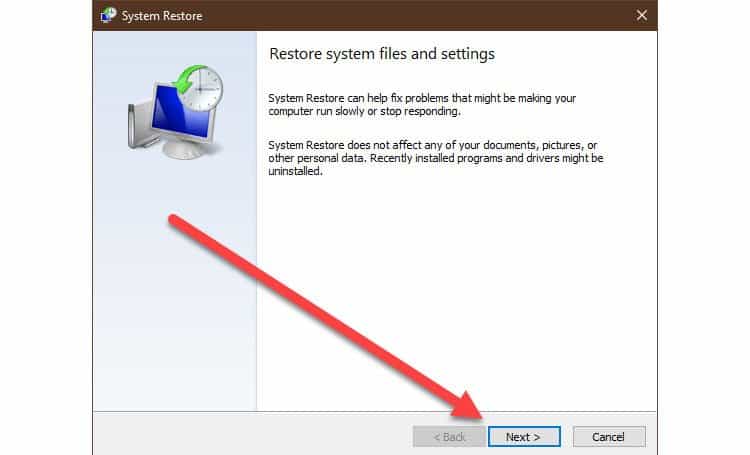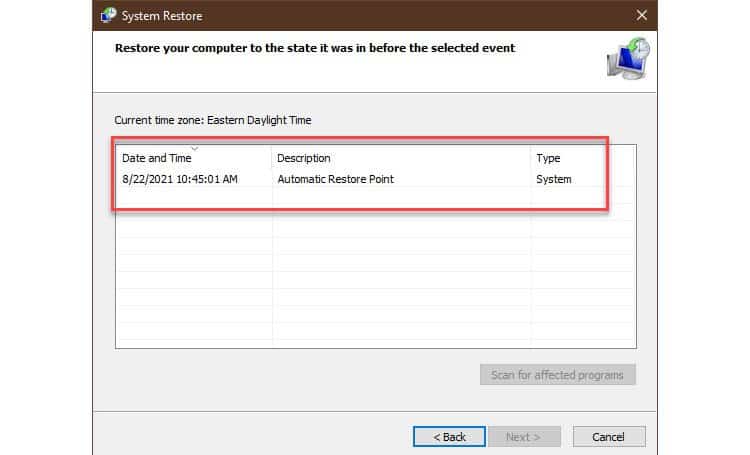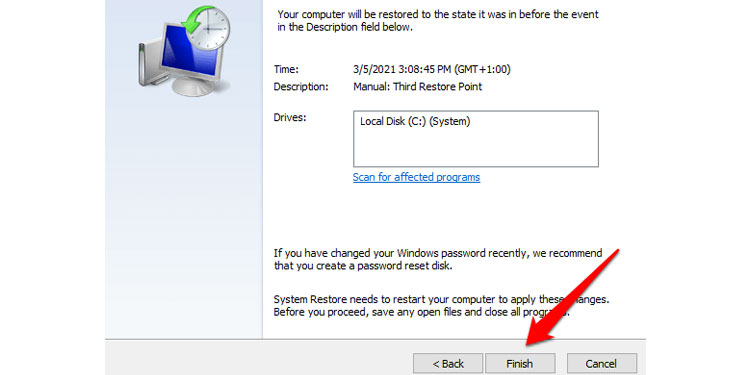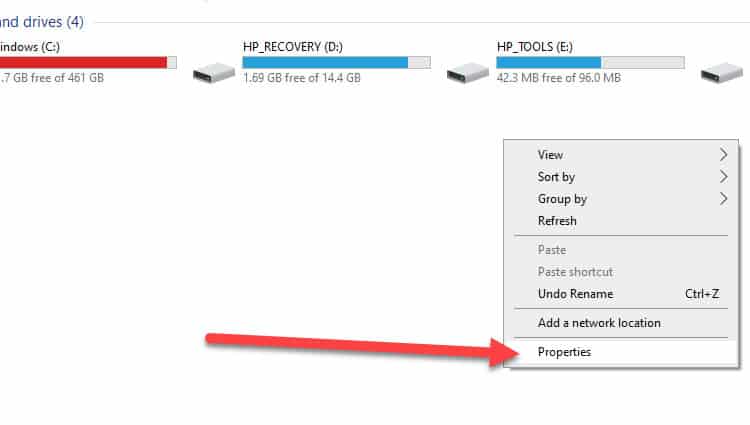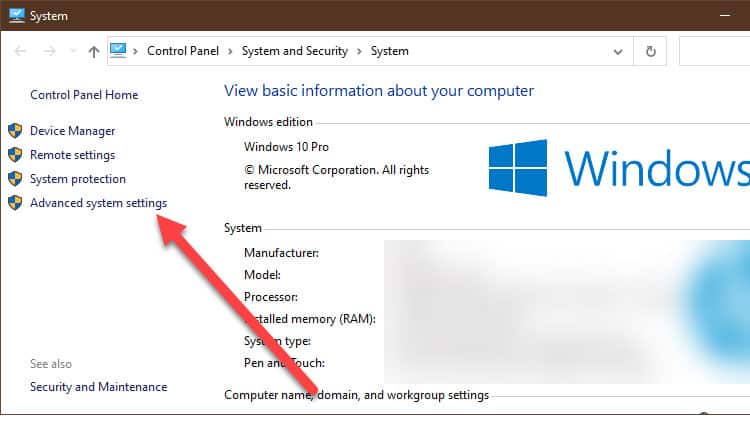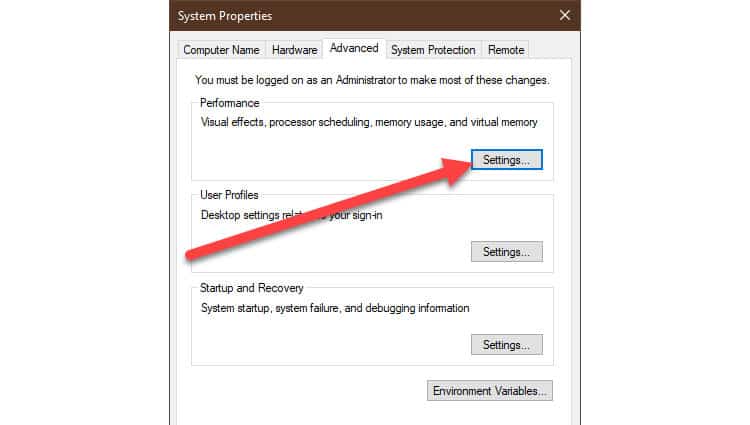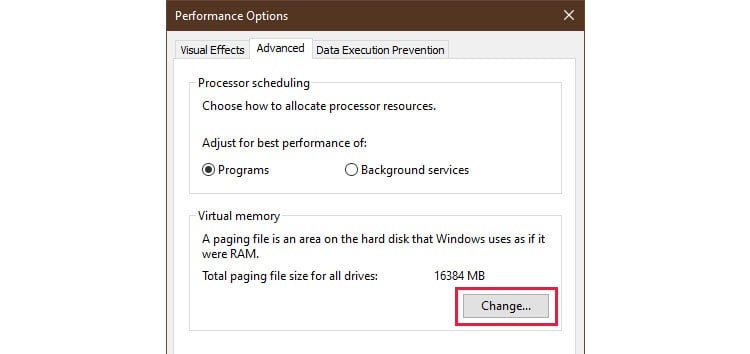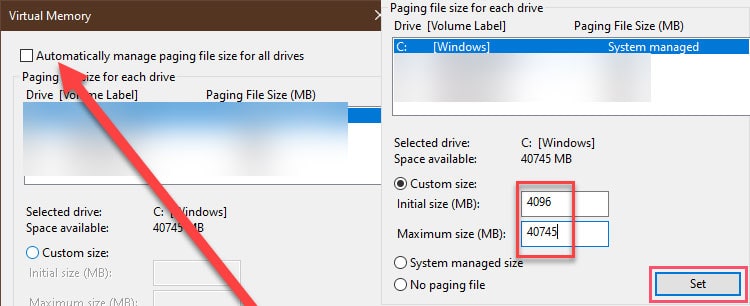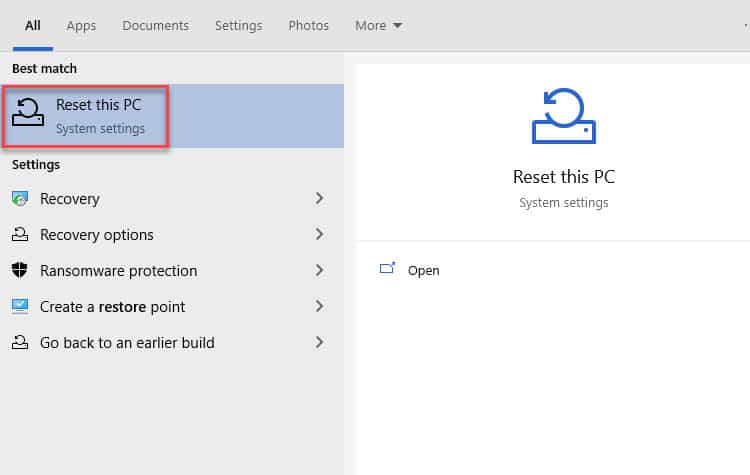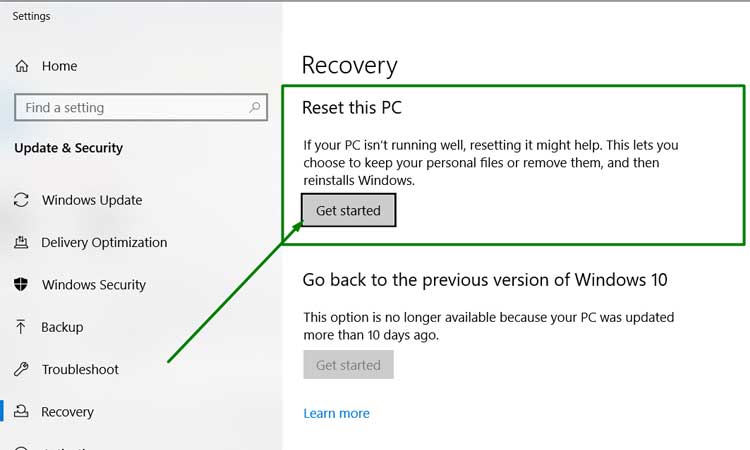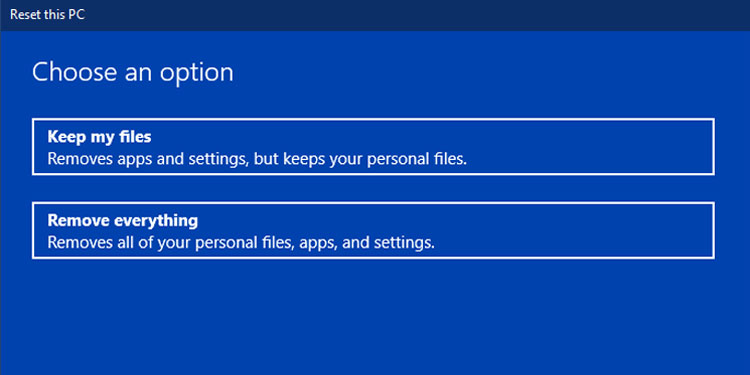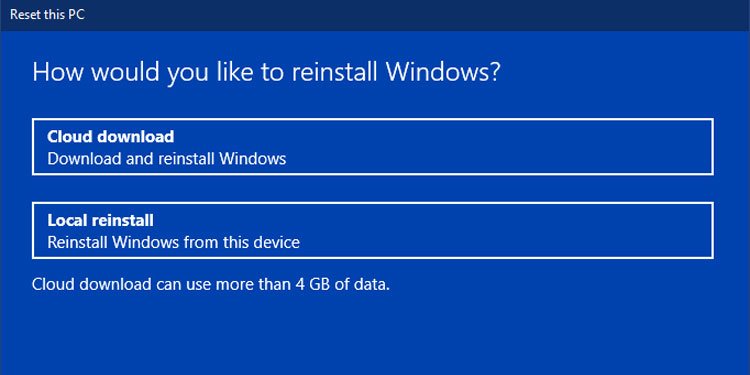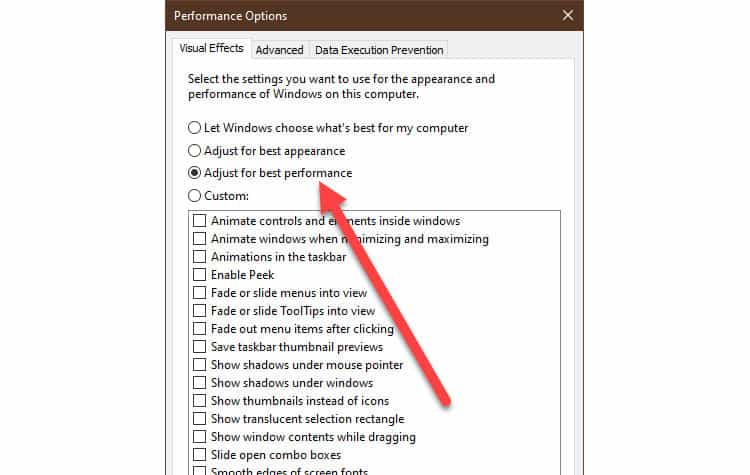The easiest fix is to restart the PC and start over again. But, doing so means you lose any ongoing work on your PC. Plus, the error message may come right back up again in the middle of progress. Restart is only meant as a temporary fix.
Steps To Fix “Not Enough Storage Is Available To Process This Command”
Fortunately, there are several other fixes that you can try to solve this issue for good. Like me, try the easiest ones first before you decide on rebooting your PC as a fix.
Check Drive C for Storage Issues
Use Task Manager
Reinstall Graphics Driver
Clear Temporary Files
Reset User Password Using a Different Account
Change IRPStackSize Parameter
Use DISM Utility
Disable Startup Apps
Use System Restore
Increase Virtual Page Size
Use System Reset
Change Performance Options
What Causes Not Enough Storage Is Available to Process This Command Error Message?
There are several reasons why this issue might appear in Windows.