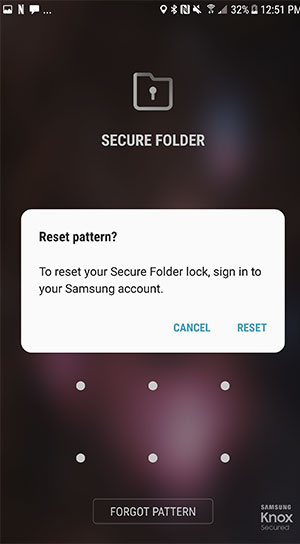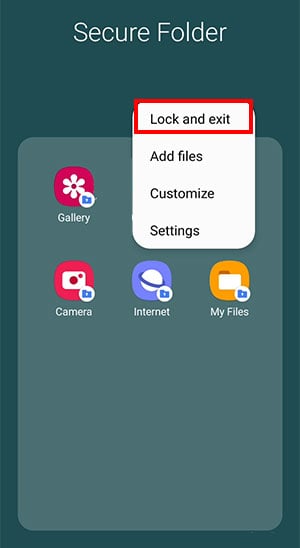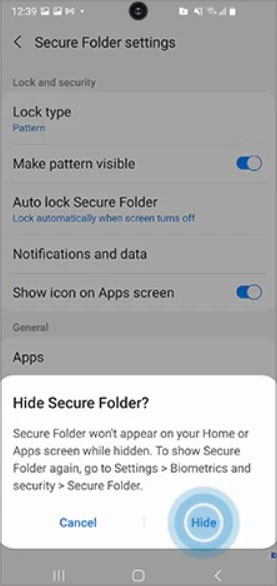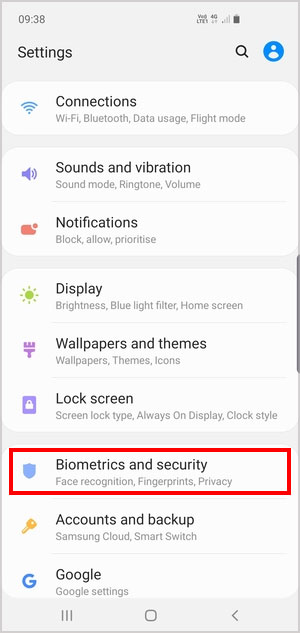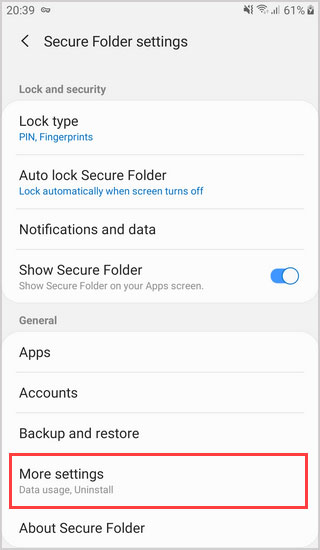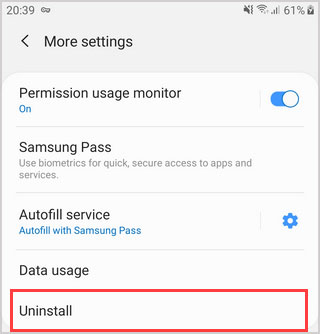This tiny encrypted space on your phone acts as a brand new device where you can add apps and all other files privately. You’ll need to use a password to access files within this folder. But, what to do if you forget the password? Now, let’s discuss more on how to reset if you’ve forgotten the password and more about how to use it.
How to Reset a Secure Folder if You’ve Forgotten the Password
If you want to unlock a secure folder in Samsung without a password, you can reset it from your Samsung account: Now, go back to your Secure folder and successfully log in.
How to Hide Samsung Secure Folder From the Home Screen
If you want extra security and would prefer to hide the Secure folder from the home screen, here’s what you can do. If you want to access the Secure Folder after hiding it, here are the steps you can take:
How to Remove the Secure Folder
If you want to get rid of the Secure Folder, you can follow these steps:
Is Samsung Secure Folder Safe
Samsung has a Knox security platform that protects all the data within the secure folder. Also, this folder is encrypted and there is an additional layer of protection for your Secure Folder. So, your folder is very secure and safe from any unwanted virus attacks. For added security, you can also turn on Auto-Lock. Doing so will automatically lock your Secure folder after the set time even if you leave your phone unlocked. Please follow these steps to do so: