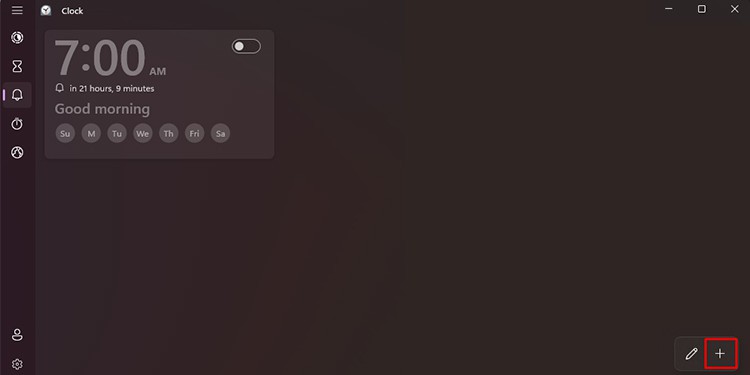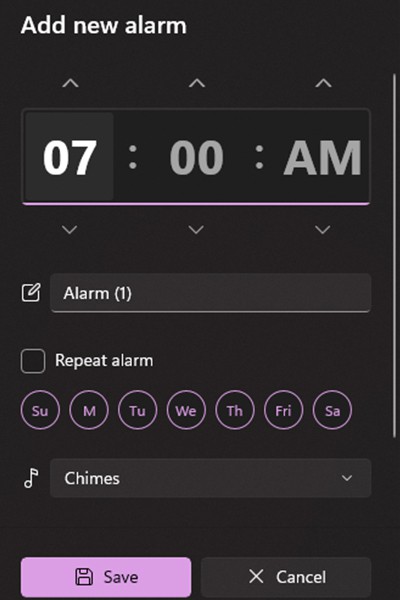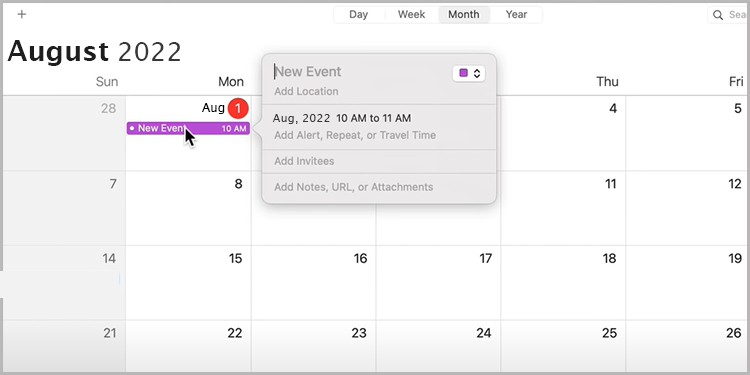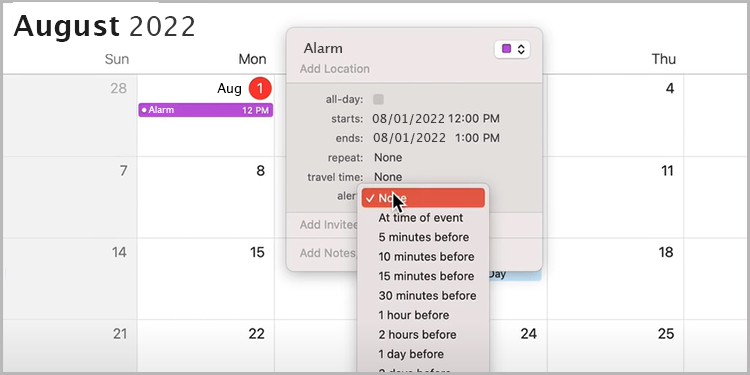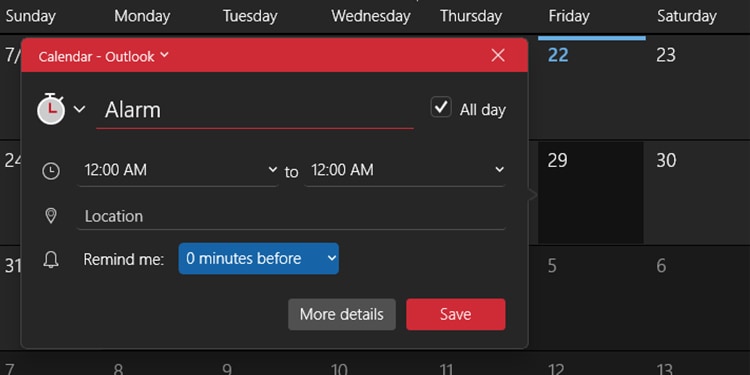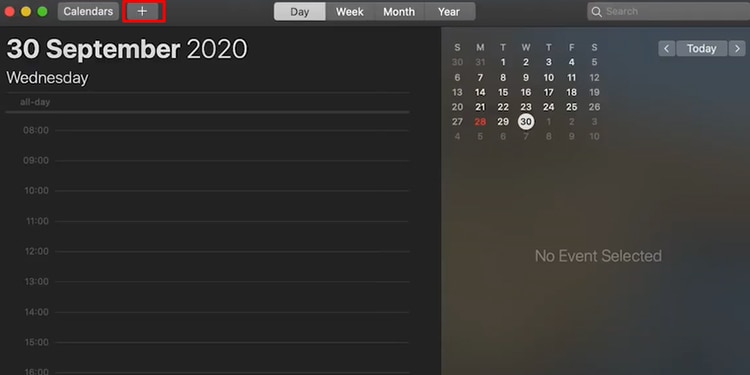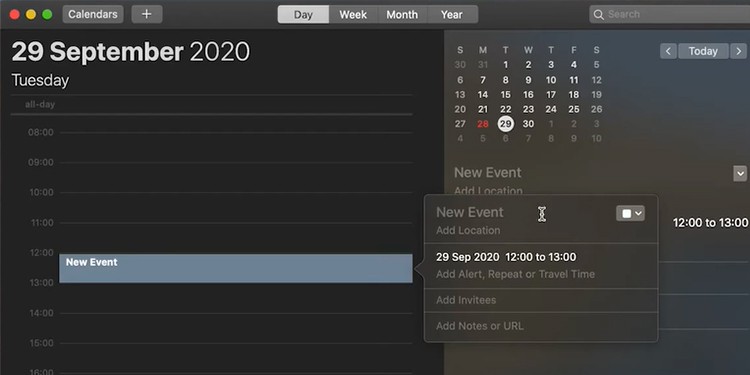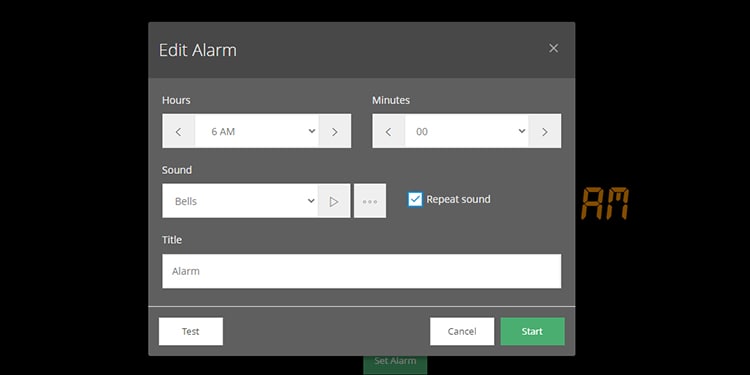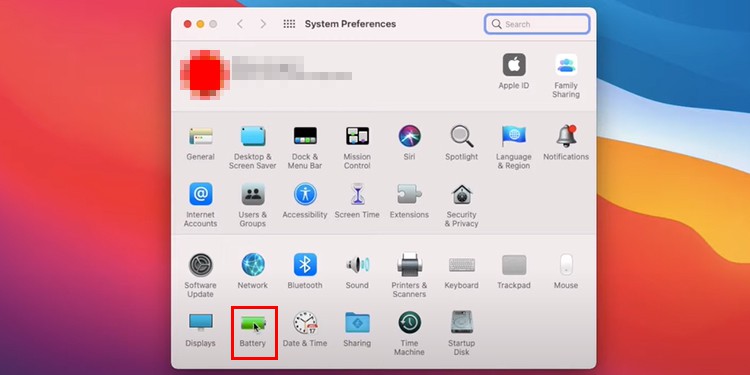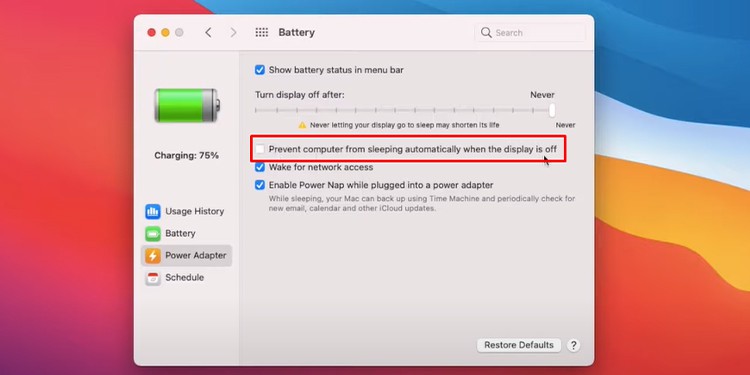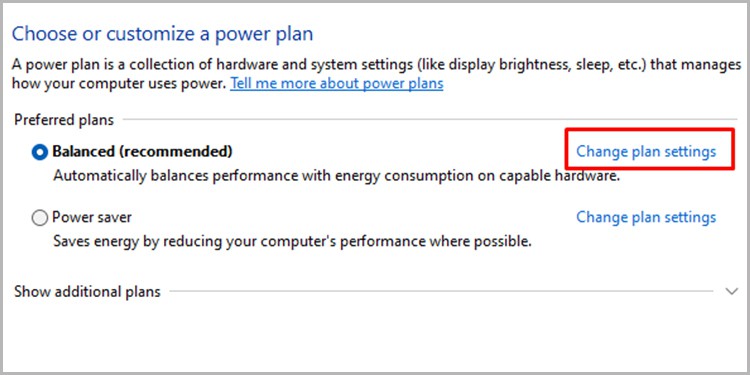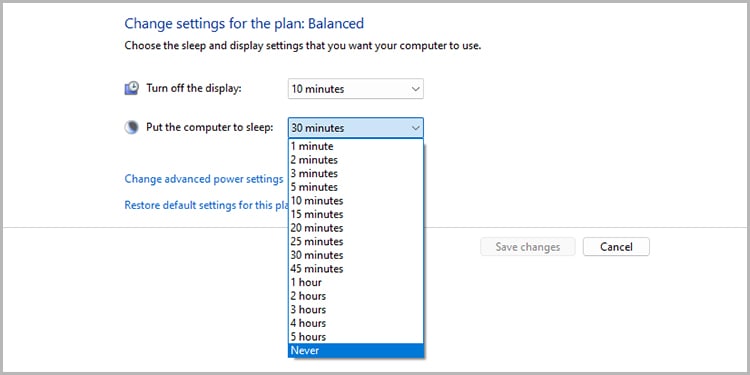If you’re interested in setting up an alarm on your computer, we’re here to assist! In this article, we will guide you in ways you set the alarm on both Windows and Mac, so keep reading!
How to Set Alarm on Computer?
If you’re a Windows user, there is a dedicated application called Clock to set an alarm. You can also use the Calendar application as a workaround to set alarms. You can easily create, edit, delete and disable the alarms you’ve set. Even if there is no dedicated application for alarms in Mac, you can still set alarms from the Calendar and Reminder application. These applications will push reminders with audio that acts as alarms. In addition to computer applications, you can also use online alarms like vClock. Users must consider that their device must be on for the alarm to play at the set time. Set your computer’s power settings according to the alarm set, so your device isn’t asleep when the alarm plays.
Clock Application (Windows)
Windows users can enjoy the Clock application for everything that has to do with time-keeping. It includes features like Timer, Stopwatch, Focus assistant, and Alarm. To set the alarm through the Clock application, follow these steps:
Calendar
You can set the alarm from the calendar application. Although the sound it produces may be subtle, it works if you’re only looking for a reminder while you’re active on your computer. For both Windows and Mac, here is how you can set the alarm through the Calendar application: On Mac If you’re a Mac user, follow these steps to set an alarm from Calendar. On Windows For Windows users, here are steps you can follow to create an alarm on the Calendar application:
Reminder Application (Mac)
Mac users can also set an alarm-like reminder through the Reminder application. It alerts you by displaying the set event name on the top corner of your screen at the set time. This might be the right fit for you if you want to be alerted about something subtly. Follow these steps to create an alert on the Reminder application on Mac:
Online Alarms
You can set alarms online through your browser on computers. Some of the most used online alarm services are KuKu Klock and vClock.Please make sure that your browser stays open for when your alarm rings. If you want to set an alarm online, you can follow these steps:
Does PC Alarm Work in Sleep Mode?
As already mentioned, your PC needs to stay active for the alarm to go off. If your alarm is on sleep mode, none of the applications, including the alarm application, work. You can change your device’s power settings to prevent it from going to sleep while your alarm is active. Mac Windows
Why is My Alarm Not Turning Off?
When you get a notification for your alarm, you must select Dismiss to close the alert. You may be clicking on the Snooze button, which only temporarily disables the alarm for a set period of time.
Can We Change Alarm Sounds?
You can choose between the audio you want to set as an alarm. While setting an alarm on the Clock application, drop down the menu next to the musical note. Choose the audio you want to set as your alarm from the options. You can also listen to the audio by clicking on the play icon next to the name of the audio.