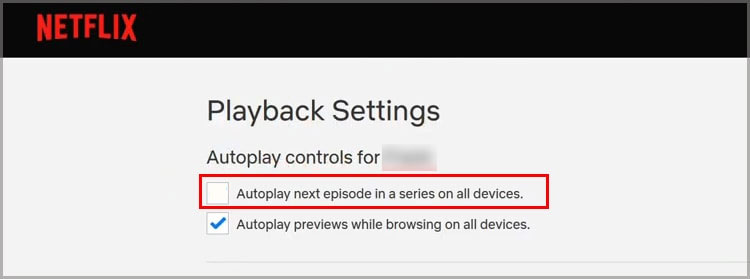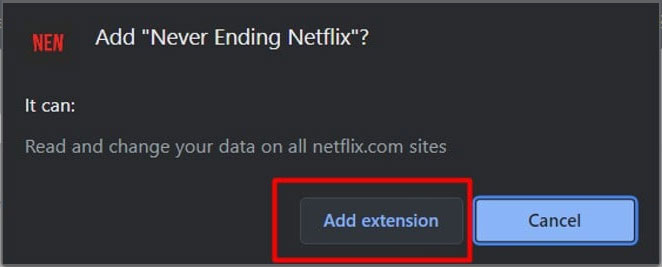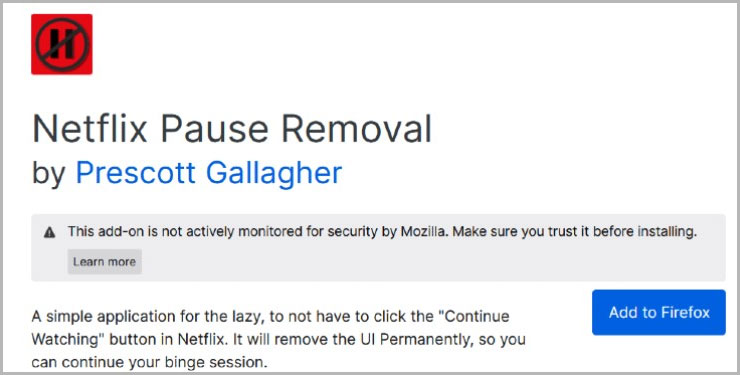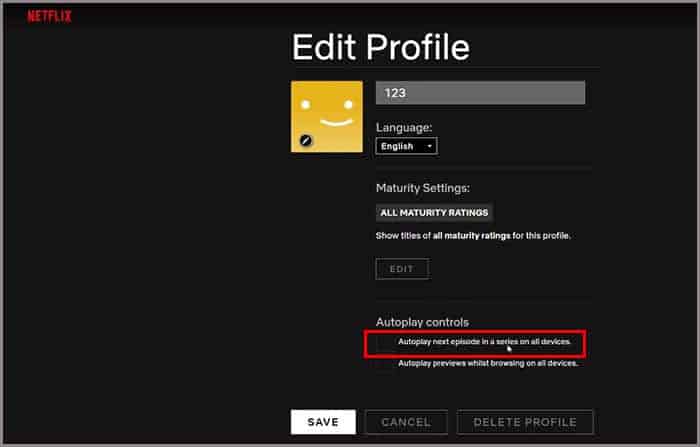Although this feature prevents wastage of internet bandwidth, it still comes across as annoying while you’re trying to watch your series. Thankfully, we have some quick and easy methods on how you can stop this prompt message from popping up.
Why Does Netflix Prompt Are You Still Watching Messages?
How to Disable Are You Still Watching on PC?
Netflix has not released a direct way of disabling this feature. But, you can use third-party applications like web browser extensions or turn off autoplay to get around with disabling the prompt message.
Disable Autoplay on Netflix
You can disable the prompt message by turning off Autoplay on your Netflix settings. By turning this feature off, episodes will only play if you manually start it. Although this method is tedious, the Continue Watching prompt message will not show. You can follow these steps:
How to Disable the Prompt Message on Google Chrome?
If you are using a chrome browser to stream your Netflix series, you can use a third-party application called Never ending Netflix. Here is a quick guide on how you can do it. Now you can go to Netflix and enjoy your stream party without interruptions. Along with disabling the Continue Watching message, this chrome extension allows you to cut out intros, credits, and title sequences.
How to Disable the Prompt Message on Mozilla Firefox?
If you use Mozilla Firefox as your default web browser, you can use the Netflix Pause Removal extension to disable the prompt message.
Can I Disable Are You Still Watching on a Mobile Device?
No, currently there are no methods to disable this feature. You will have to manually use the controllers to ensure that you are watching the content. You can tap on the controllers by pausing or playing the video. If you are using a web browser like Chrome or Safari to use Netflix, then you can set disable the autoplay feature similar to the above
If I Fall Asleep, How Long Does It Take for Netflix to Stop?
If you have not used any controllers like pause or play in the duration of watching the video, Netflix prompts the “Still watching” message after you have watched three episodes.