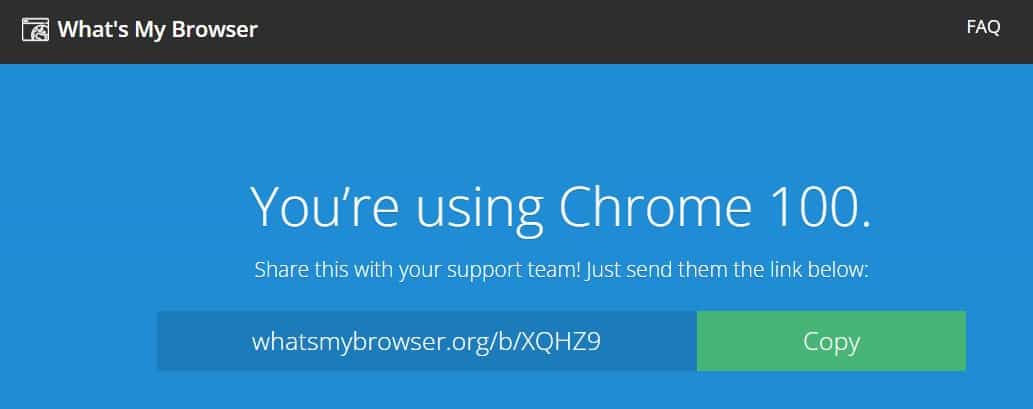What Browser Am I Using?
Check the About Page
Every browser has its complete information on the About page. Simply navigate to the page from the menu. For e.g., for Chrome, follow the steps below. To learn more about additional exclusive features of the browser, click on What’s New. This option is right below About Google Chrome.
Using Task Manager
Task Manager is where you can easily get the most details of all programs running on your PC. So naturally, you can also check out which browser you’re using. You can also find more of its details like CPU Usage and such.
Using Third-party Websites
Another easy way to find out info about your browser is by trying some third-party websites, like Whatsmybrowser. All you need to do is to click on the link, and the page will tell you what browser and version you’re using. . Besides that, you can also view other details of the browser. Scroll down, and you’ll see additional information like Javascript enabled, Cookies, Language, IP Address, Browser size, Screen size, and color depth.
What Browser Am I Using on My Phone?
If you’re using an Android phone, you can find the default Google Chrome browser. However, you might also have an exclusive browser depending on your phone’s brand. For e.g., if you have a Samsung phone, you’ll find that you already have a Samsung Internet browser on your phone. Similarly, your phone will come with the default Safari browser if you use an iPhone.
Check Browser’s About Page
Similar to browsing on a PC, you can also find out your browser’s details through the About page on your phone. The steps are mostly similar. But, the user interface may be slightly different depending on whether you’re on Android on iPhone. For e.g., you can find Chrome’s Menu icon in the top-right corner on Android. But on iPhone, you can find it at the bottom-right corner.
Check Apps List
Make sure to remember the browser’s logo when you exit the app. Then, you can check the app’s info on your phone’s app list.