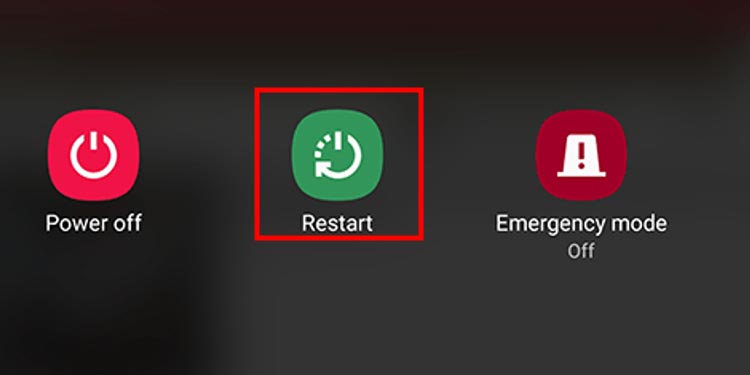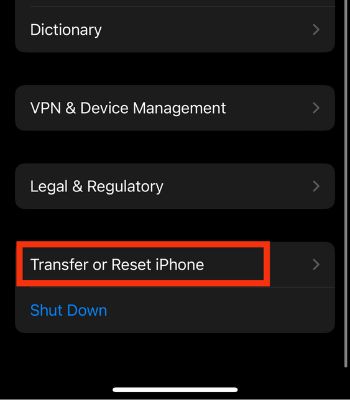You can put the blame on the dirt, especially earwax, accumulated on your AirPods. It clogs the speaker mesh thereby, blocking the audio flow. Similarly, unadjusted audio volume balance can also cause one AirPod to be relatively louder. To fix this issue with the AirPods, you can take help from this article with a little effort on your part.
Why my One AirPod is Louder Than the Other
How to Fix One AirPod Louder Than the Other?
Cleaning the AirPods can be a good start to fixing this problem. We’re suggesting this particular fix first as it seems to have worked for most people. Likewise, there’s a chance of the audio volume balance not being adjusted properly. More causes are listed beneath.
Dirt and earwax stuck in the speaker meshes of AirPods reduce audio frequency. Wrongly adjusted audio volume balance causes unequal distribution of sound between the AirPods. Bugs or other internal glitches and issues within AirPods can affect its performance negatively. Insufficient battery charge level can be one of the reasons. The lagging performance of your device might handicap your AirPods’ audio quality. If the settings on your device are configured incorrectly, that could be one reason too.
If the problem still is not solved, adjust the audio volume balance. This will strike a balance of audio between the left and right channels so that the audio from one AirPod won’t be louder.
Clean the Quieter AirPod
The mesh on AirPods can have a buildup of earwax over the time of their use. Likewise, dirt and debris from the outer surrounding can degrade the audio quality too. In case you use one AirPod more, the dirt accumulation on that particular AirPod deteriorates its performance. As a result, you have one AirPod louder than the other. To fix this, you can clean the AirPod that is quieter. You can clean it by taking these steps.
Keep the Audio Volume Balanced
More often than not, the audio volume of your AirPods can lean toward the left or right. This causes one AirPod to be louder than the other. You can, nonetheless, fix it if you follow the steps shown below. But, you can only tweak the audio volume through iPhone.
Restart Devices
Just to be certain that it’s not your device that’s worsening the AirPod’s sound, restart your devices. It will only take a couple of minutes and fix most issues related to performance, compatibility, etc. On iPhone On Android On Mac On Windows
Charge the Battery Level of AirPods
At times, there is no sound in one of the AirPods at all. Or, if one of them has a lower battery level, it can be quieter compared to the other. In this case, recharge the battery level of AirPods immediately. Then, pop both AirPods into your ears to check the sound on both AirPods by playing audio.
Reset AirPods
Your AirPods, like any other device, are vulnerable to bugs and other internal glitches. If that’s the case, it may have caused your one AirPod to be louder than the other. To fix this, you may have to reset AirPods. This will return all its settings to default back again. Another upside to that is the correction of misconfigured settings if any. Here’s how you reset AirPods. The lights flashing indicate that your AirPods are reset. You can, then, re-pair them with your device and check if the problem is fixed.
Reset All Settings on iPhone
If the fixes above didn’t ease your problem, the culprit could be your device. If some settings on your device are misconfigured, resetting all settings could do the trick. When we say device, we mean only iPhones. If you reset settings on Android, Mac, or Windows, not only the settings but everything else is removed too. But, on iPhones, as the name suggests, all settings like location, network, privacy, and Apple Pay are reset. But, your data and media will remain intact.
Go for a Repair
If the suggested fixes were of no avail, you should take your AirPods in for a repair rather than waiting for a miracle. Depending on your preference, you can contact them by visiting the Apple genius bar. Or, take help from the online support team.